A guide to submitting spending account claims
Who should read this article?
Members with a spending account through League (like a Lifestyle Spending Account). If you have a spending account through an insurance carrier, the carrier will have different steps for submitting and reimbursing claims. Learn more in your Wallet.
Whether you’ve never heard of a spending account or have used one for years, we know questions can come up. We put together answers to some common questions about submitting spending account claims to help guide you through the process.
In this article:
What is a spending account?
Let’s start with the basics. A spending account is money you can claim on certain items and services. Spending accounts are different from the more traditional benefits offered by your employer (like your dental or medical benefits) because they give you more flexibility with how you choose to use the money.
The most common spending accounts offered by League are the Lifestyle Spending Account (LSA) and the Health Spending Account (HSA), but there are other types and your employer decides which ones to offer you.
Submitting spending account claims
While you can’t directly pay for things with your spending account, you can submit a claim and we’ll reimburse you the money you spent.
To submit a claim, go to your League Wallet and pick a spending account, then click “Submit Claim”. We also have an article that walks you through this process step-by-step.
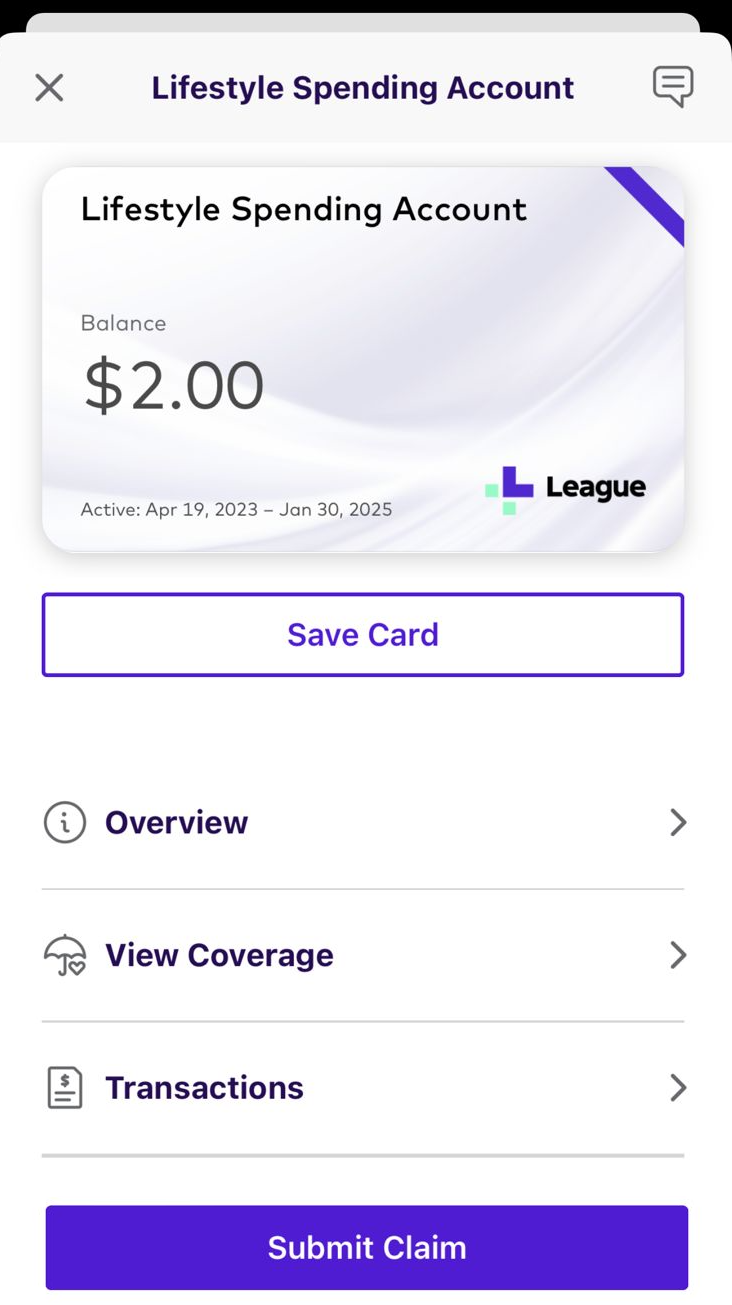
When you submit a spending account claim, we tell you what information we need at the beginning of the process. You can also view a list of the information you need to include in your claim.
Tips for submitting spending account claims
Since spending accounts are so flexible, there are a lot of different items and services you can submit claims for. To make sure you’re prepared, we put together a list of tips to help you submit your claims.
Tip #1: There's no maximum claim amount
As long as you're submitting a claim for an eligible item or service and there's enough money left in your spending account, we don’t limit the amount of money you can ask for in one claim.
Tip #2: You can tell us how much to reimburse you
When you submit a claim, you always have the chance to tell us the exact amount of money you want us to reimburse you.
For example, if you submit a claim for a $100 item but only want us to reimburse you $80, then put $80 in the “Amount Requested” field. You can also leave us a note with more details.
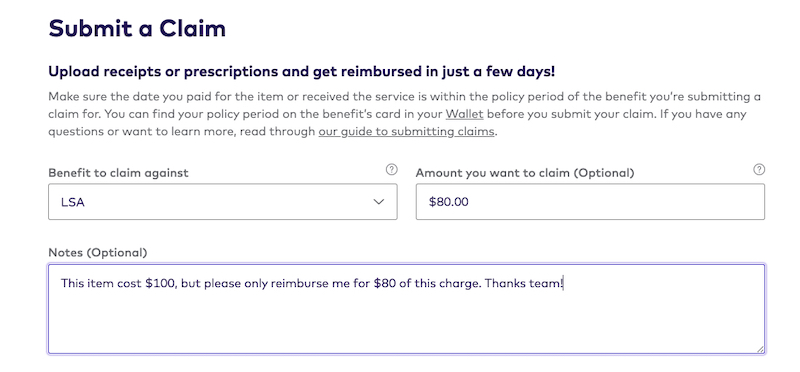
Tip #3: You can submit a claim for something that costs more than the amount left in your spending account
If you don’t have enough money left in your spending account to cover the full claim amount, we’ll reimburse you for up to the amount you have left. For example, if you submit a claim for a $100 item and only have $50 left, we’ll reimburse you $50.
Tip: Don’t want to use up all your remaining money? Just let us know the exact amount you want us to reimburse you when you submit your claim, in the “Amount Requested” field. You can also leave us a note with more details.
Tip #4: You can't submit claims for gift cards
Unfortunately we can’t reimburse claims for:
Gift card or certificate purchases (even if the gift card is for an eligible expense)
Items or services you paid for with a gift card or certificate (even if the item or service you paid for is an eligible expense)
Tip: If you paid for part of an item or service with a gift card and the rest with your credit card, then we can reimburse the amount you paid with your credit card. Enter the amount you paid with your credit card in the “Amount Requested” field and leave us a note telling us you paid for part of the expense with your credit card.
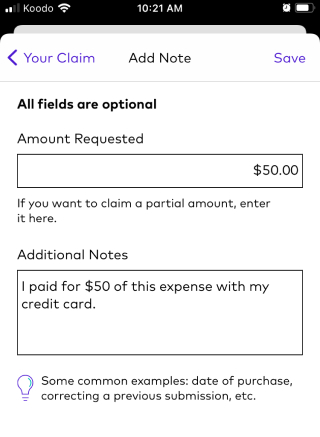
Tip #5: You should submit multiple purchases or receipts as separate claims
You should always submit separate claims if you bought items or received services that you:
Paid for in separate transactions
Have separate receipts for
If you bought multiple items but you paid for them in a single transaction and they’re on the same receipt, you can submit them in one claim. For example, if you bought a bunch of different eligible items on Amazon and they’re all on the same receipt, you can submit one claim.
Tip: If you already submitted multiple receipts as a single claim and we only reimbursed you for the amount on one of the receipts, submit the remaining receipts as separate claims.
Tip #6: You can submit claims for things you bought in a different country or currency
If you have an HSA and submit a claim for an eligible service, we’ll reimburse you if we can verify the healthcare professional that provided the service is registered with the appropriate governing body in their country. Make sure you include the healthcare provider's full name when you submit your claim (if it’s not on the receipt, you can let us know in a note).
If you have an LSA or other spending account, we’ll reimburse you for any eligible items or services you bought in a different country or currency.
When you submit a receipt in a different currency, make sure it includes the:
Purchase date
Transaction's currency
We need this information to reimburse you the correct amount of money. If you paid with a credit card, we also recommend you include a screenshot of your credit card statement so we know the exact conversion rate on the date you made the purchase.
Tip #7: You should submit claims for recurring charges (like gym memberships and internet bills) as individual claims
For example, if you’re charged for your internet bill every month, you need to submit a claim for the charge every month.
If you don’t get a receipt for these types of charges, that’s okay! If you got an initial receipt or agreement (like the membership agreement you get when you first sign up for a gym membership), you can submit this along with a screenshot or photo of your credit card statement that shows the recurring payment. If you need to give us more information, you can leave us a note when you submit the claim.
Tip: We understand it’s not ideal to submit the same claim multiple times. To speed up the process, you can pin a copy of your initial receipt or agreement (like your gym membership agreement) to the “Documents & Forms” section of your League account. Then you only need to submit your credit card statement each month.
Tip #8: Submitting claims for your dependents is the same as submitting claims for yourself
Your dependents can either sign in to your League account and submit claims or you can submit claims for them.
Note: If you’re submitting an HSA claim for a dependent, make sure you add them as a dependent in your League account first.
.png)