Invite friends to a challenge team
While challenges are fun on their own, they’re even more fun when you compete in a team. You can invite friends to join a team you joined or created so you can compete together, as long as there are spots left.
Note: You can only join a team within the challenge signup period. You can find this date at the top of the challenge.
See instructions for:
On mobile:
1. Tap “Journey”.
.jpeg?inst-v=ca9cca46-95e0-4d35-8172-50a3c95a5771)
2. Tap the “Progress” tab.
3. Select the challenge with the team you want to invite a friend to.
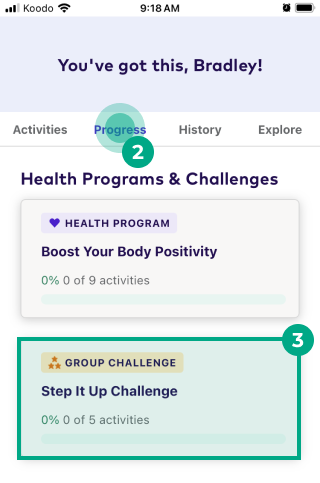
4. Tap the team’s name.

5. Tap the settings (gear) icon.
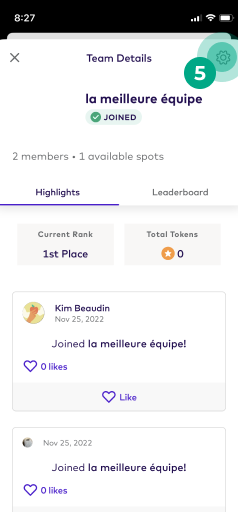
6. Tap “Invite friends”.
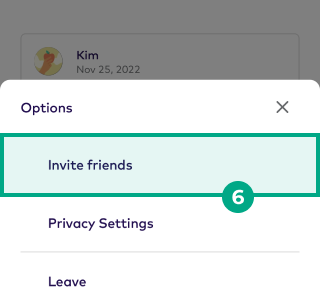
7. Copy & paste the invitation link, or tap “Share” and send the link to your friend.
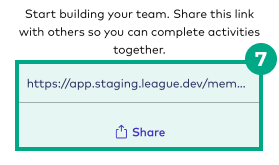
Your friend can now join the team using the invitation link you sent them.
On web:
1. Click “Journey”.
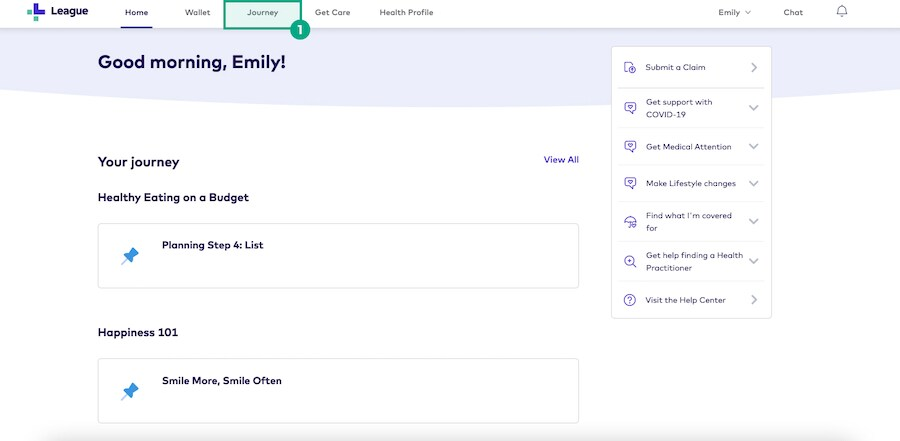
2. Click the “Progress” tab.
3. Select the challenge with the team you want to invite a friend to.
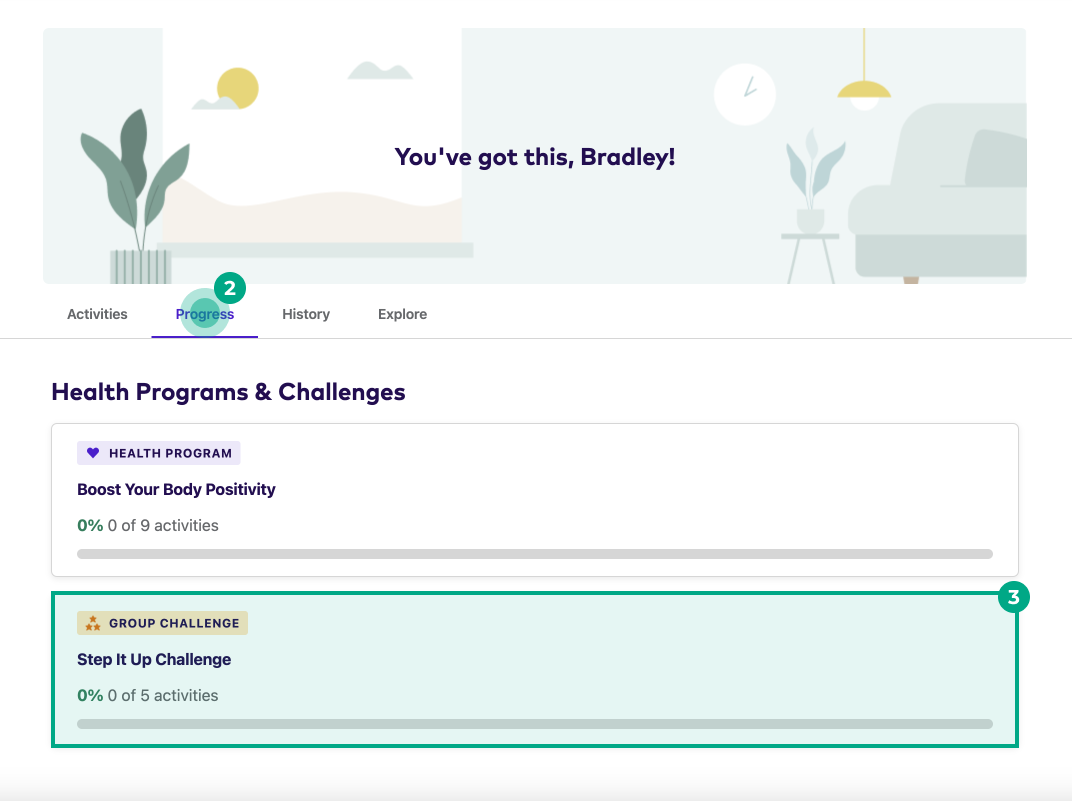
4. Click the team’s name.
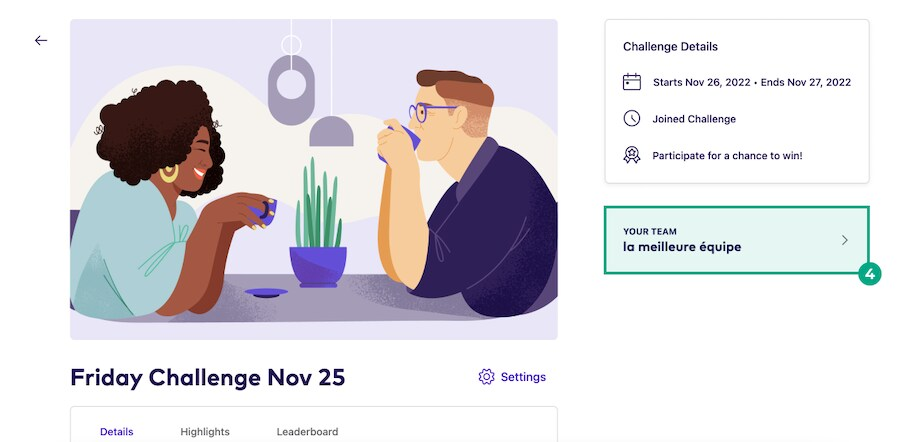
5. Click the “Settings” icon.
6. Click “Invite Friends”.
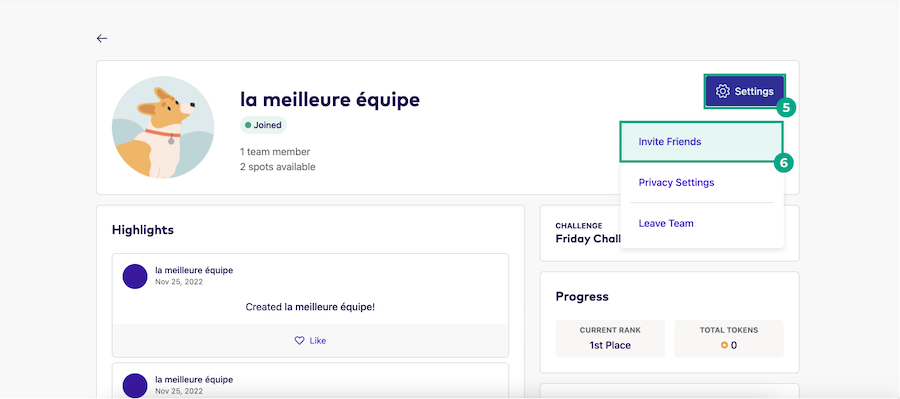
7. Copy & paste the invitation link and send it to your friend.
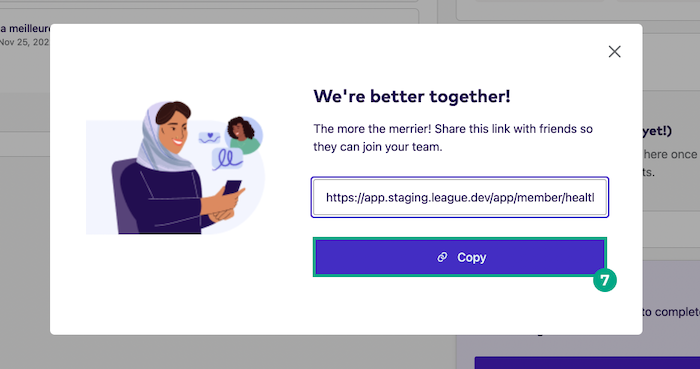
Your friend can now join the team using the invitation link you sent them.
.png)