Understand the Rewards Engagement report
Who should read this?
Anyone who uses League’s Digital Success Portal.
The Rewards Engagement report gives you insight into how employees earn and use rewards points. This data can help you understand what employee demographics engage with rewards points the most and where they earn and redeem their points.
Example
Imagine you want to understand whether employees earn and redeem rewards points. You check the Number of Users Earning Points by Age data on the Rewards Engagement report, and notice very few employees aged 40-44 earn rewards points.
You schedule a call with a Customer Success Manager to brainstorm ways you can encourage employees in this age range to earn rewards points (like educating them about the value or rewards points or encouraging them to enroll in Health Programs).
Keep reading to understand:
What data you’ll find
You can find the following data in the Rewards Engagement report:
Data Points | Description |
Number of Users Earning Points by Age | The number of employees in each age group who earned rewards points this quarter. |
Total Rewards Earned by Age Group | The total amount of rewards points earned by employees in each age range this quarter. |
Rewards Earned & Redeemed | A table showing the:
|
Example View
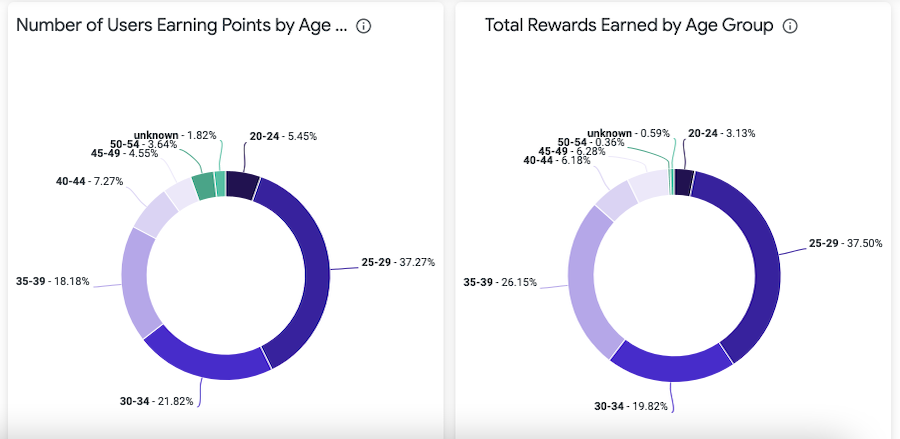
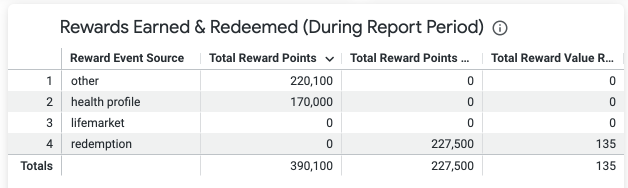
Need help understanding the data?
We’re happy to help! Create a Case or schedule a call with a Customer Success Manager (CSM) through the Digital Success Portal.
.png)