View and edit your employees’ dependent information
Who should read this article?
HR Admins
The “Dependents” section of League’s Admin Portal enables you to view and edit information about your employees’ dependents. With details on everything from relationship type to Qualifying Life Event (QLE) effective dates, you have visibility into the information you need to support your employees with their dependents.
This article will show you how to:
View dependents in the Admin Portal
To view information about an employee’s dependent(s):
1. Click the “Employees” tab.
2. Search for the employee by their name or email address.
3. Select the employee.
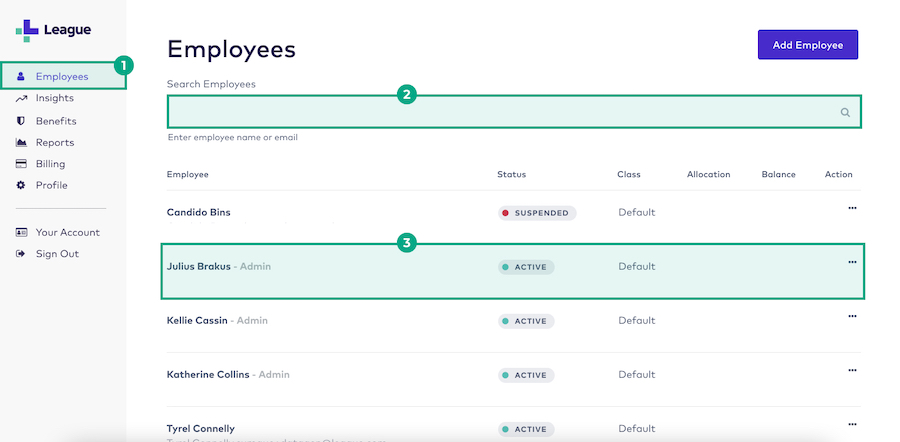
4. Click the dependents tab.
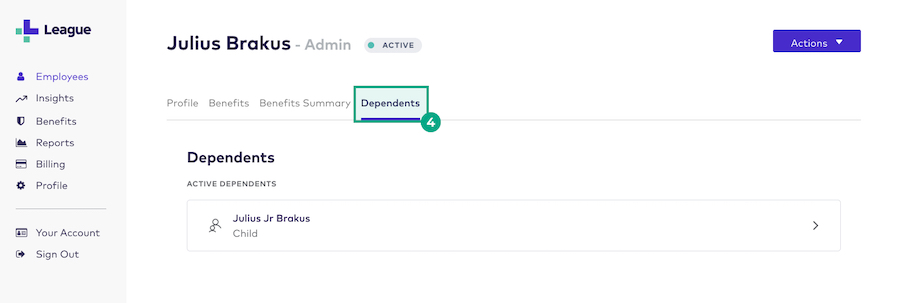
You’ll now see a list of all the employee’s dependents. Click on a dependent to view their detailed information.
Edit dependents in the Admin Portal
To edit information for an employee’s dependent(s):
1. Follow the steps in the “View dependents in the Admin Portal” section.
2. Click the dependent you want to edit.
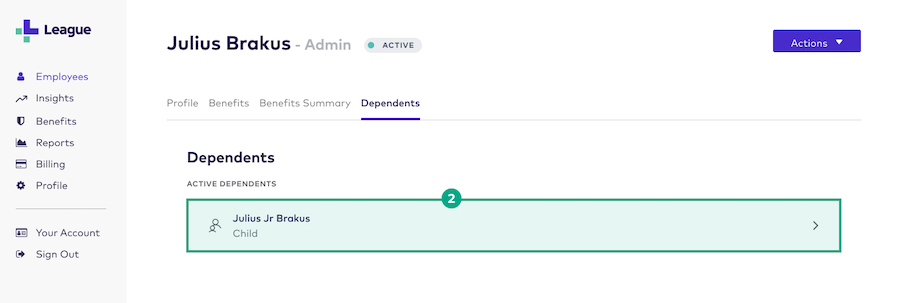
3. Click “Edit”.
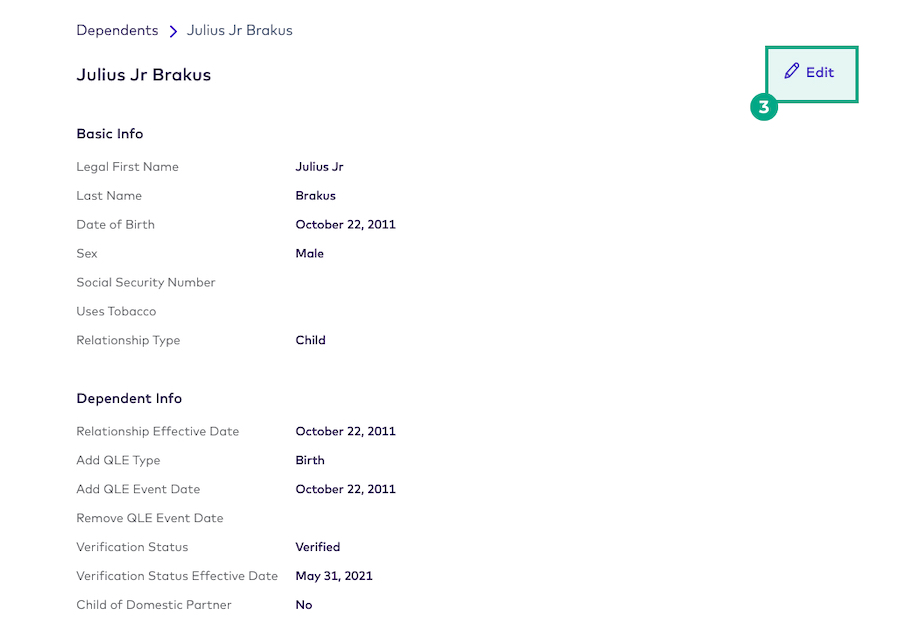
You can now edit the dependent’s information or remove the dependent by clicking “Remove Dependent”.
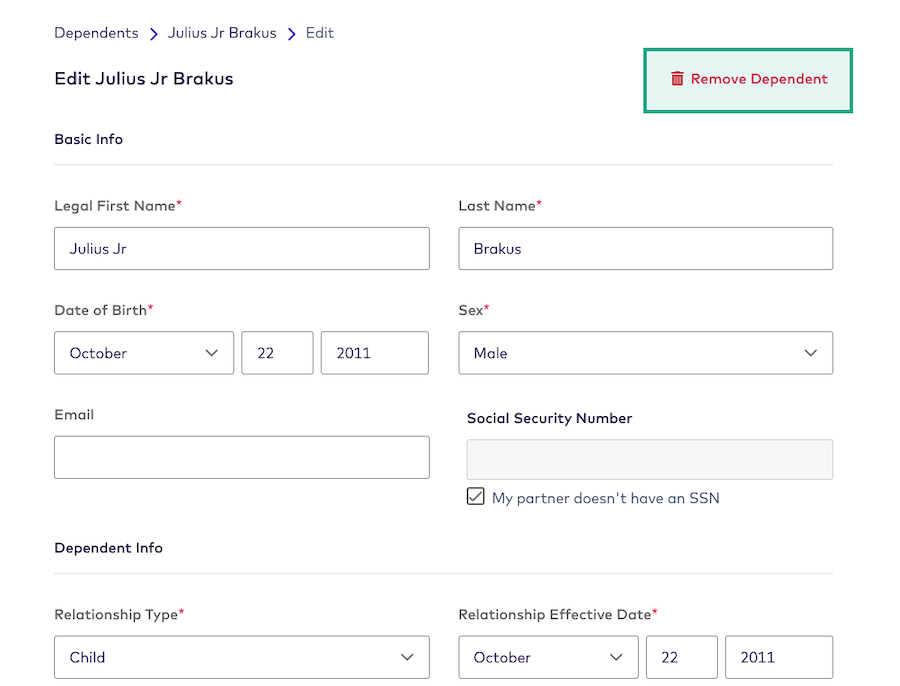
.png)