Understanding the Live Chat Engagement report
Who should read this?
Anyone who uses League’s Digital Success Portal.
The Live Chat Engagement report gives you insight into how employees interact with our customer care agents. This data can help you understand how many employees chat with League and high-level information about what types of questions they have.
Note: We only share anonymous and aggregated or group chat data in this report for customers with more than ten employees who can’t use the data, either alone or in combination with other data, to identify an employee.
Example
Imagine you want to understand what types of health questions employees have. You look at the RN Chat Category data on the Live Chat Engagement report and see a lot of employees have questions about mental health. You decide to look into ways you can better educate and help employees with their mental health.
Keep reading to understand:
What data you’ll find
You can find the following data in the Live Chat Engagement report:
Data Point | Description |
Total Chats | The total number of chats employees started with customer care (CC) this quarter. |
Unique Chat Users | The number of employees who started a chat with customer care this quarter. |
Chat Categories | The types of questions employees asked. Note: Our teams manually label chat categories, so an empty category means the team hasn’t assigned a category to the chat yet. |
Customer Satisfaction (CSAT) | The proportion of good to bad responses employees submitted to the CSAT survey we send them after a chat. Note: To give employees the best chat experience, we send them a survey after their chat asking them whether they’re satisfied (“Good, I’m satisfied”) or unsatisfied (“Bad, I’m unsatisfied”) with the chat service they received. Employees can also leave us written feedback. |
Tip: Hover over the information icon to learn more about each data point.
Example View
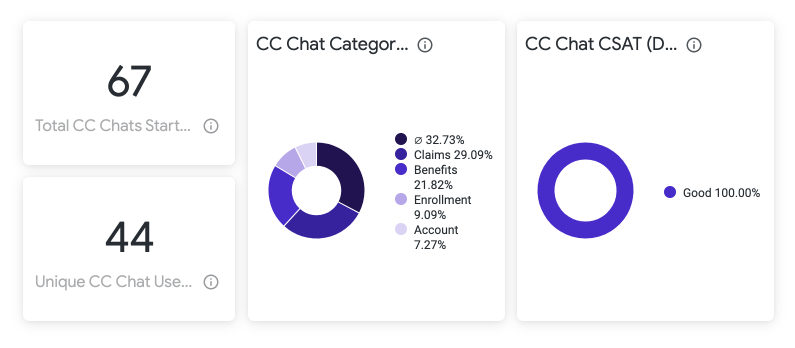
Need help understanding the data?
We’re happy to help! Create a Case or schedule a call with a Customer Success Manager (CSM) through the Digital Success Portal.
.png)