Understanding the Health Engagement report
Who should read this?
Anyone who uses League’s Digital Success Portal.
The Health Engagement report gives you insight into what Health Programs employees engage with. This data can help you understand what Health Programs employees start, complete, and adhere to the most.
Example
Imagine you want to understand what Health Programs employees are engaging with the most. You notice a low number of employees are enrolled in mental health programs, while a lot of employees submit claims for mental health benefits. You decide to encourage more employees to enroll in mental health programs, to see if this helps decrease mental health claims.
Keep reading to understand:
What data you’ll find
You can find the following data in the Health Engagement report:
Data Point | Description |
Unique Users in Active Program | The number of employees currently enrolled in a Health Program. |
Unique Users Started Active Program | The number of employees who started a Health Program this quarter. |
Unique Users Adhered | The number of employees who completed 50% or more of the activities in a Health Program this quarter. |
Unique Users Completed Active Program | The number of employees who completed 100% of activities in a Health Program this quarter. |
Total Programs Started, Adhered, and Completed | A table showing the:
|
Unique Users Started 2+ Programs | The number of employees who started more than one Health Program this quarter. |
Unique Users Adhered 2+ Programs | The number of employees who completed 50% or more of the activities in more than one Health Program this quarter. |
Unique Users Completed 2+ Programs | The number of employees who completed 100% of the activities in more than one Health Program this quarter. |
Programs Started, Adhered, and Completed Per User | A table showing the:
|
Tip: Hover over the information icon to learn more about each data point.
Example View
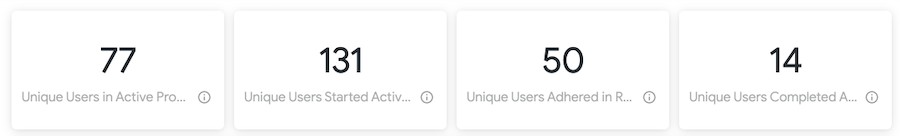
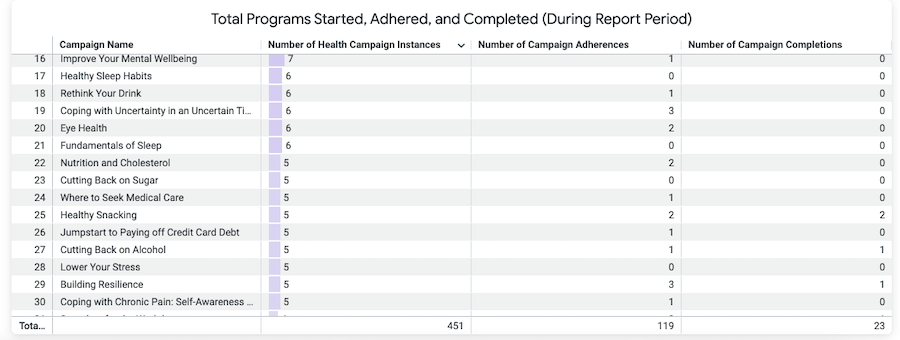
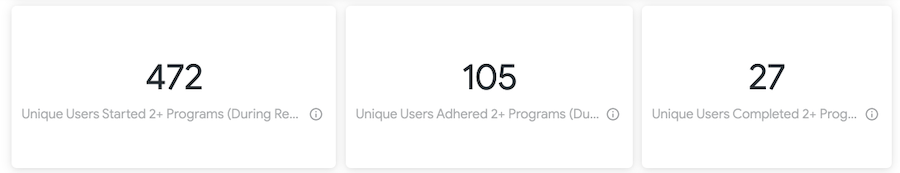
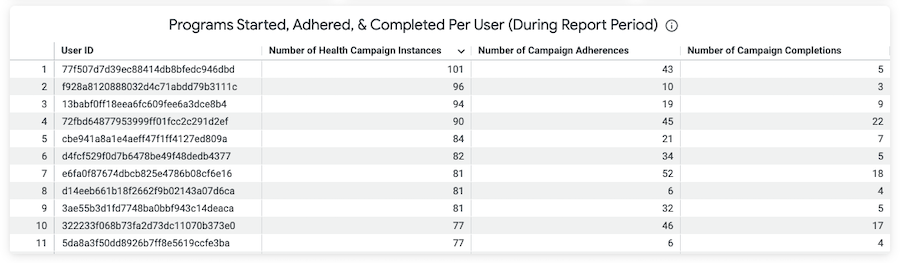
Need help understanding the data?
We’re happy to help! Create a Case or schedule a call with a Customer Success Manager (CSM) through the Digital Success Portal.
.png)