Where can I browse Health Programs?
You can browse Health Programs and add them to your health journey:
On the homescreen of your League account, under “Featured Programs”
In the program library
Visit the program library to:
Browse Health Programs
Add Health Programs to your journey
View the program library
See instructions for:
On mobile:
1. Tap “Journey”.
.jpeg?inst-v=ca9cca46-95e0-4d35-8172-50a3c95a5771)
2. Tap the “Explore” tab.
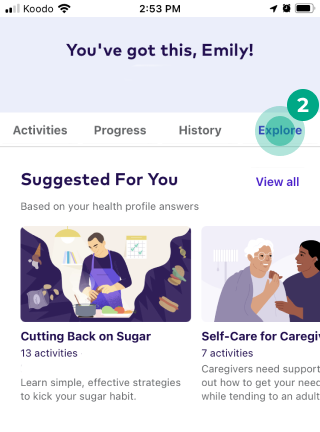
On web:
1. Sign in to your League account.
2. Click “Journey”.
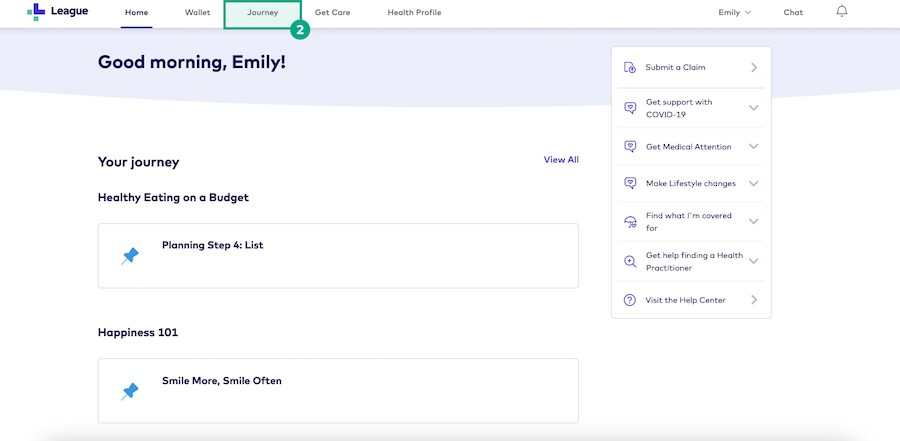
3. Click the “Explore” tab.
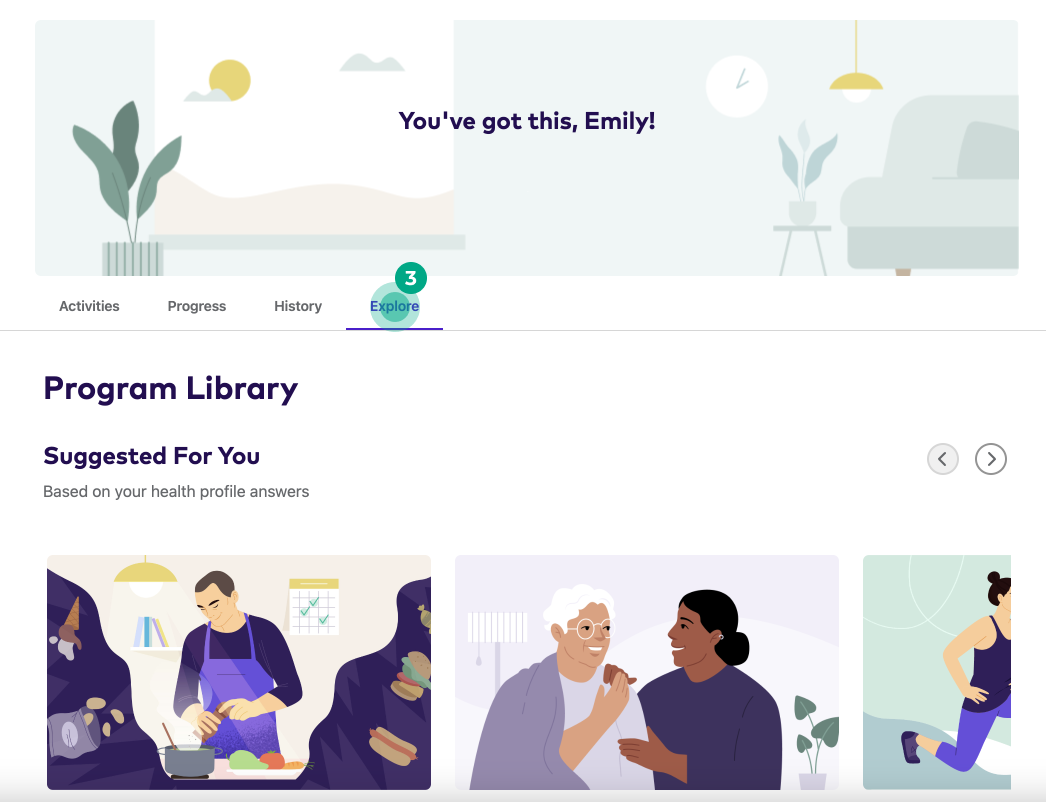
.png)