Submit claims to Canada Life
Note:
Great-West Life (GWL) is now called Canada Life. If you have a policy with GWL, this article applies to you. Learn more about the amalgamation of Great-West Life, London Life and Canada Life.
If you have never submitted a claim against your Canada Life Group Insurance policy, and you can see your Canada Life Group Benefits in your League account's "Wallet" tab, you must create an account in the Canada Life GroupNet Portal first.
Checking for Canada Life coverage
To check if your employer has Canada Life benefits through League, please navigate to the "Wallet" tab. You'll see a list of benefits, each of which can be viewed by tapping/clicking on the benefit. If you have Canada Life coverage, you'll see one or more benefit cards containing a Canada Life insurance logo:
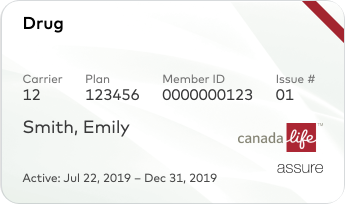
For further information on your Canada Life policy, please refer to your Canada Life benefits booklet. This can be found in the League platform by selecting a Canada Life benefit and tapping “Full Coverage Booklet”. You can also access your booklet by contacting your employer or contacting League through chat or at help@league.com.
When to submit claims to Canada Life
Canada Life is your primary insurance provider through your League benefits, so all eligible claims must be submitted to Canada Life first. Once they have adjudicated your claim or made a payment for an eligible item/service, you can "coordinate benefits" by submitting remaining expenses to any other insurance providers (such as your spouse's insurance coverage). If you have supplementary benefits with League, such as a Health or Lifestyle Spending Account, you can submit claims to League after all other forms of insurance have been applied to maximize your coverage.
If you have Canada Life coverage, you may have one or more of the following benefits in your Wallet:
Drug: Prescription drug expenses should be directly paid by Canada Life at the pharmacy counter, by showing the pharmacist your electronic drug card. If you weren't able to pay directly, submit the claim to Canada Life directly.
Dental: Dental expenses may be directly paid by Canada Life at the dental reception, by showing your electronic dental card. If the dental office doesn't offer direct billing, and you weren't able to pay directly, submit the claim to Canada Life directly.
Paramedical Services: These expenses often cannot be paid directly by Canada Life. You may have to pay out-of-pocket, and then submit the claim to Canada Life.
Medical Services & Supplies: These expenses often cannot be paid directly by Canada Life. You may have to pay out-of-pocket, and then submit the claim to Canada Life.
For all other claim types, simply go to the benefit that best describes the type of expense, and follow the instructions under the "Overview" section. Our Customer Care team is always happy to assist in our Chat tool or via email at help@league.com.
Submitting claims to Canada Life
With Canada Life's GroupNet portal, you'll be able to submit claims electronically, check their status, monitor your benefit coverage balances, and set up direct deposit for claim payments. To submit claims to Canada Life's GroupNet portal, go to the Canada Life's GroupNet portal login page.
Alternatively, you can always access this login page through your League account. Simply login to League, tap the "Wallet" tab, tap any of your Canada Life benefits, and tap "Submit Claim via GroupNet".
1. On the GroupNet login page, enter your email address and password. This login is separate from your League login credentials. If you haven't registered for GroupNet yet, see Create a Canada Life GroupNet account .
2. Click the "Sign In" button.
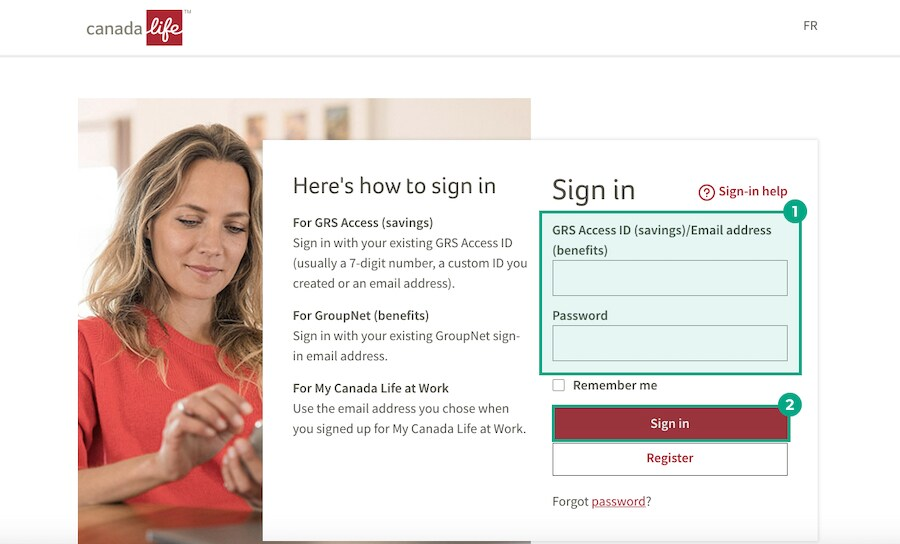
3. Click the "Make a claim" button in the top-left corner.
4. Click "Start claim".
5. Follow the instructions to submit your claim. The process is different depending on the type of claim you submit, but typically requires the:
Type of service or expense
Provider, hospital, or facility
Service or payment date
Amount paid
Receipt or invoice
Claim status & claim forms
All finished! To check the status of your claim, click the “Benefits” > "Claim history" tab in the top-left corner.
Most claims can be submitted online via the process described in this article, but some claims must still be submitted to Canada Life via paper form. Try to submit electronically first, and if you encounter a message asking you to submit a claim via form, then simply click the "Info centre" tab in the top-left corner of your screen. Here you can download and print Canada Life claim forms for submission.
If you have any questions or concerns within the Canada Life GroupNet portal, please contact their support line at 1-800-957-9777.
.png)