How do I view the Admin Portal?
In order to view the League Admin Portal, please log into League on a computer web browser (preferably Google Chrome) at League.com. Once you've logged in:
1. Click the "Switch View" button in the top-right corner of your screen.
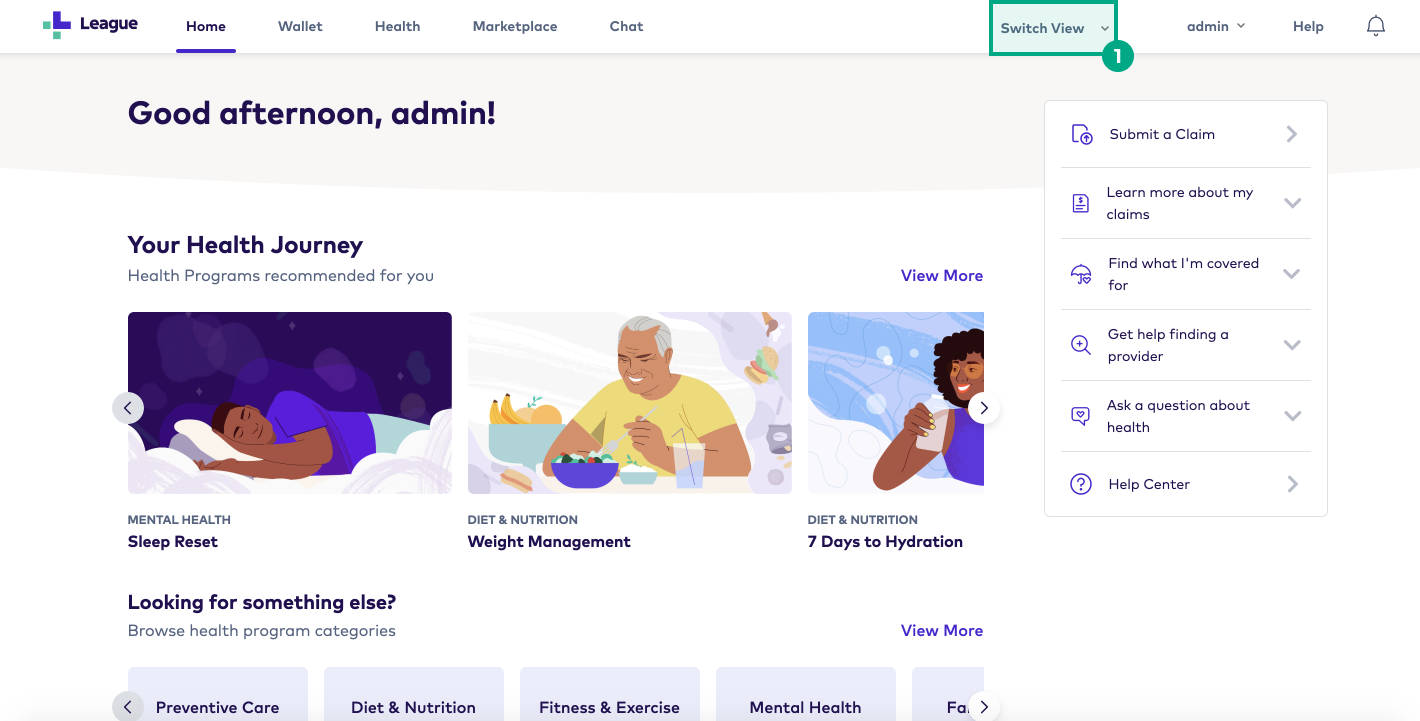
2. Select "Admin Portal".
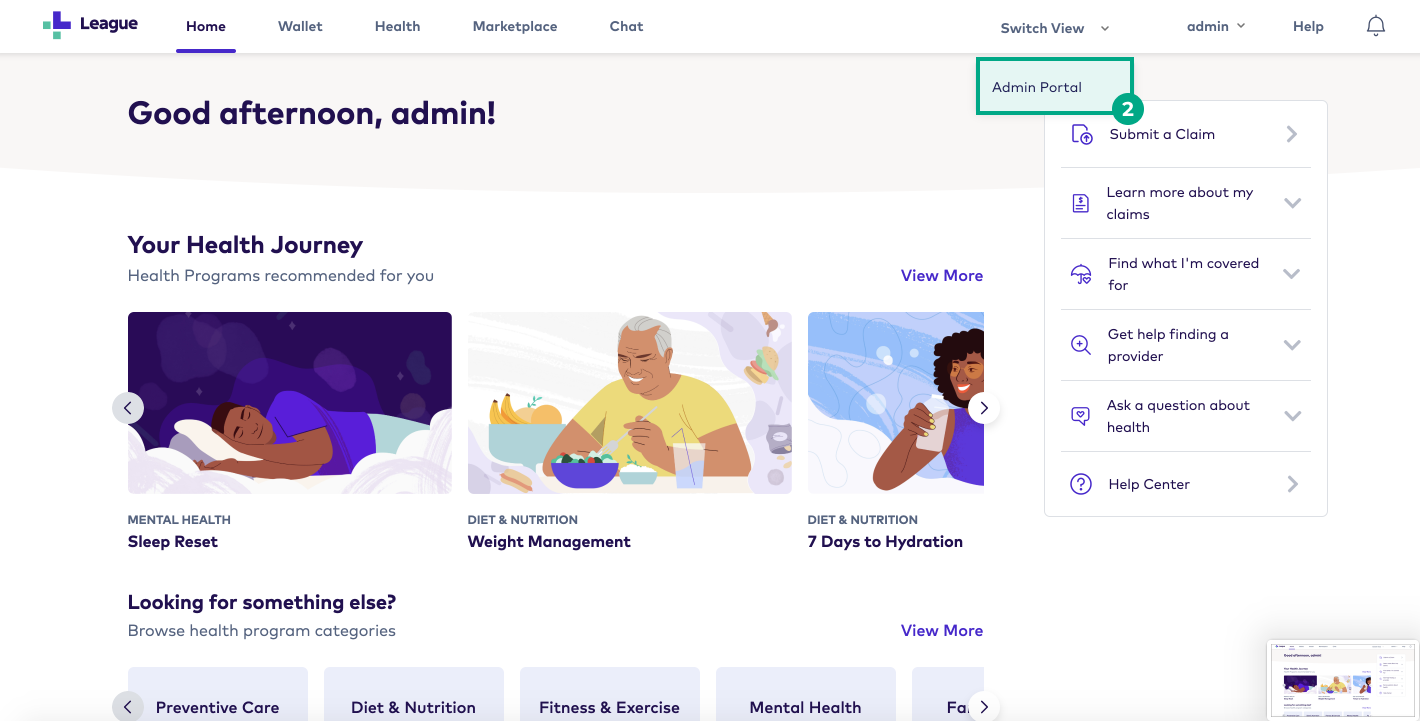
This option will only be available if you are an administrator on your employer account. For instructions on changing a current employee to an administrator, click here.
.png)