Creating a new League Administrator
Attention! In order to create a new administrator, they must already have an account under your current policy. If you need add this employee to your policy, click here.
Adding a new administrator to your League policy is as easy as clicking a button!
In the Admin Portal:
1. Click the "Employees" tab.
2. Click the ellipses to the right of the employee you want to assign administrator access.
3. Select "Add Admin Role".
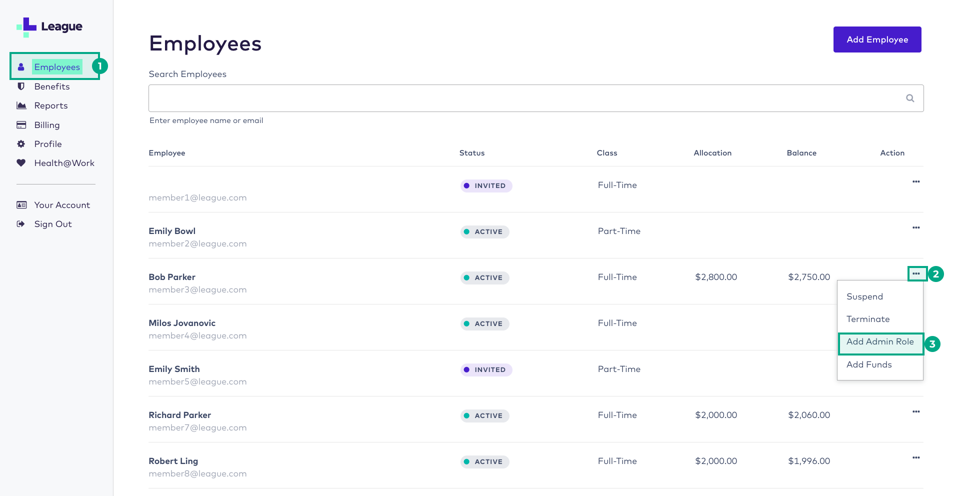
.png)