Add additional funds to an employee's League spending account
Want to give an employee a bonus to their League spending account for their hard work, their birthday, or even just a little thank you? Adding additional funds to an employee's spending account is a snap!
Note: Unfortunately, due to tax rules regarding Health Spending Accounts, the top-up function is not available for this type of account.
In the Admin Portal:
1. Click the "Employees" tab.
2. Select the employee you want to add funds for.
Tip: If you work at a large company, the search bar at the top can be a lifesaver!
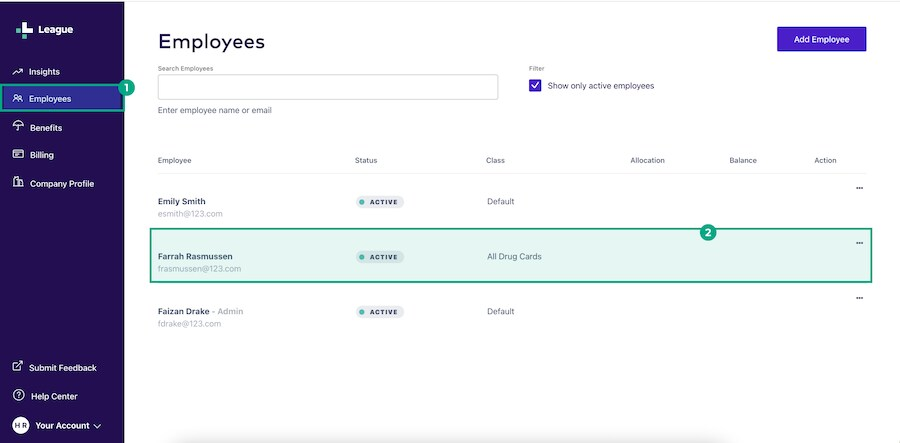
3. Click the “Benefits” tab.
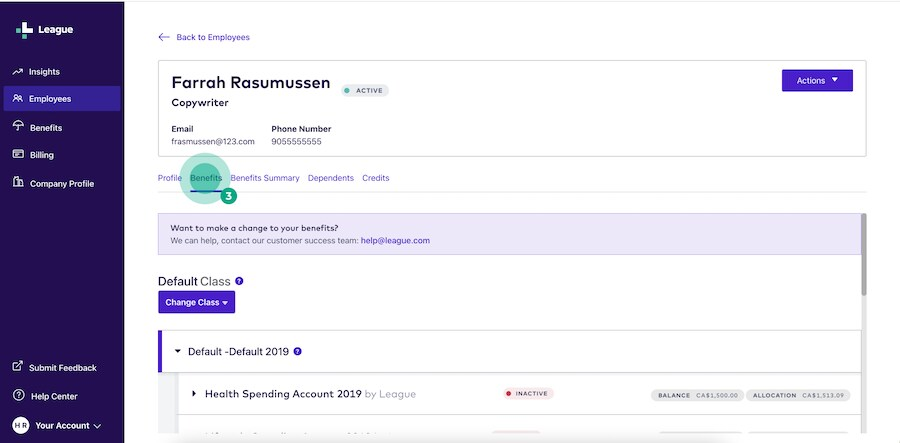
4. Select the spending account you want to add funds to and click the ellipsis (three dots) icon.
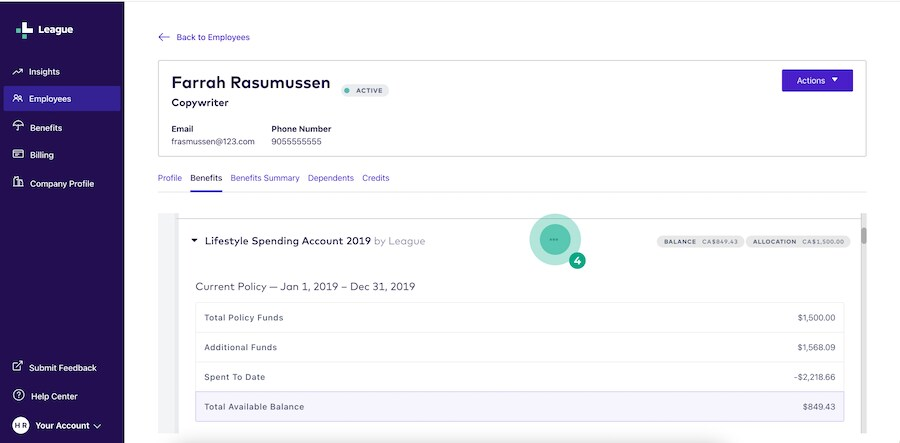
5. Select "Add Funds".
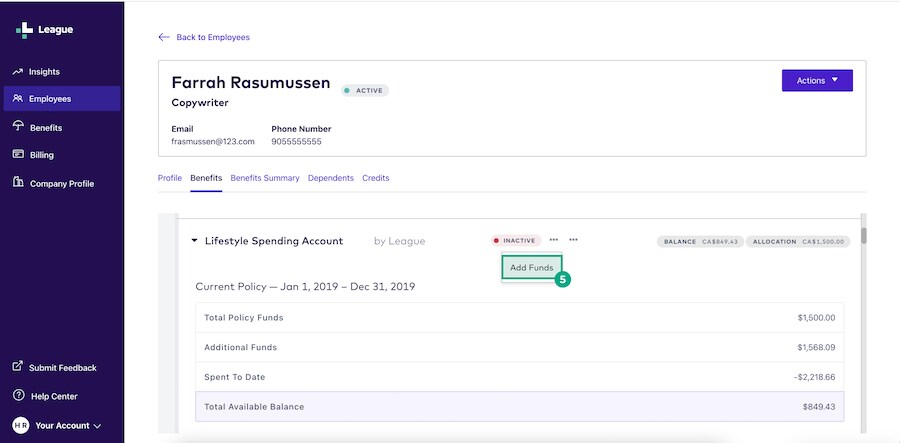
6. Enter the amount of money you want to add to the account and click “Update”.
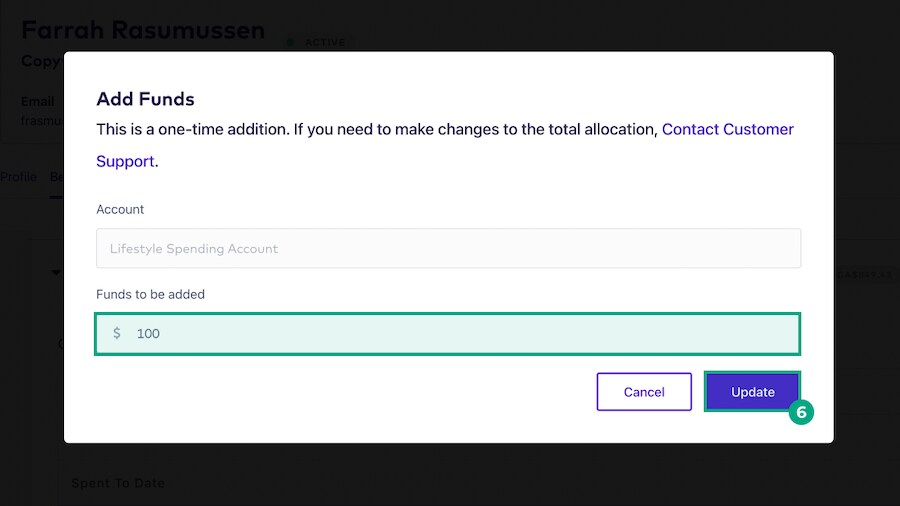
The additional funds will now be added to the employee's spending account!
.png)