Why can’t I complete some activities in my journey?
The activity is on a past or future date
If an activity is on a past or future date of your Health Journey, you can’t complete it. You can view upcoming activities under the “Activities” tab, and activities you completed or missed in the past under the "History" tab.
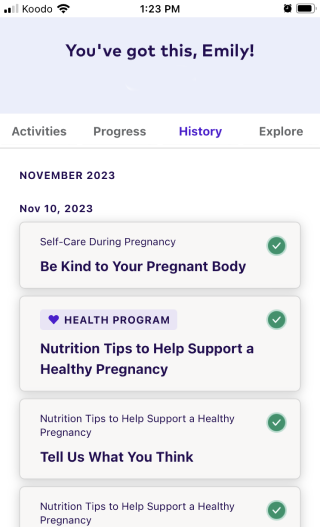
The activity isn’t supported by your device
Sometimes we add new types of activities to your journey, and you need to download the latest version of the League app to complete these new types of activities. Search for “League Better Benefits” in the App store or Google Play store and download the newest version. When it’s finished downloading, reopen the app and sign in.
The activity has an external resource
If an activity has a link to an external resource (like an article or video), we disable the “Mark as Done” button until you view the resource. You can mark the activity as “done” after you view the resource.
.png)