View chat transcripts
Who should read this article?
All League members
Do you need to review a past chat with the Customer Care team? You can view your chat transcripts any time in your League account.
Note: After you end a chat, it can take up to a few hours for the conversation to appear in your chat history.
View instructions for:
On mobile:
1. Tap "Get Care".
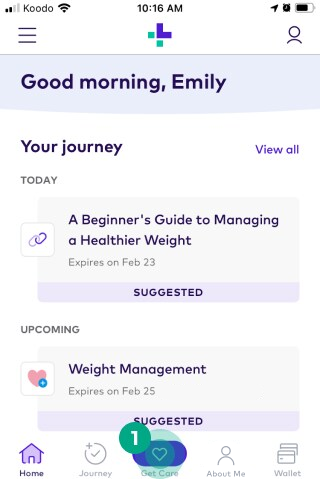
2. Tap the clipboard icon in the top right-hand corner.
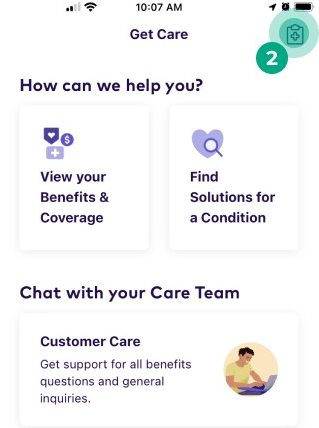
3. Tap “View Chat History”.
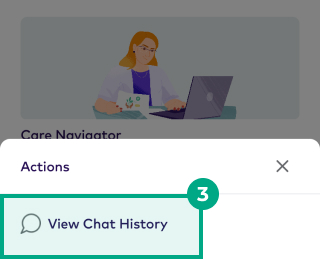
4. Select a message to view the full chat transcript.
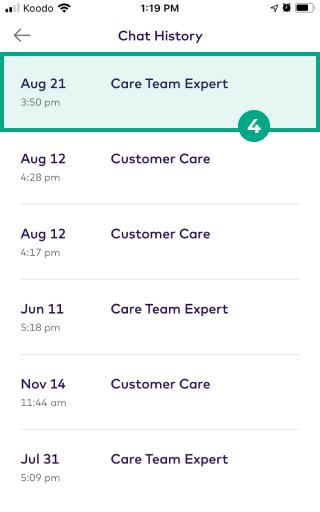
We’ll also show you who you chatted with and the date and time of the chat.
On web:
1. Click “Chat”.
.jpeg?inst-v=654d8f73-c7db-48f8-acd9-94f840cafe67)
2. Click “View Chat History”.
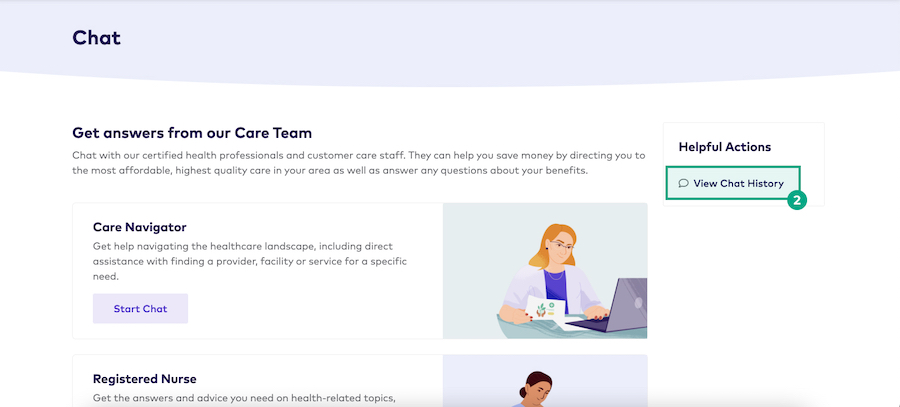
3. Click “View” beside the chat you want to view.
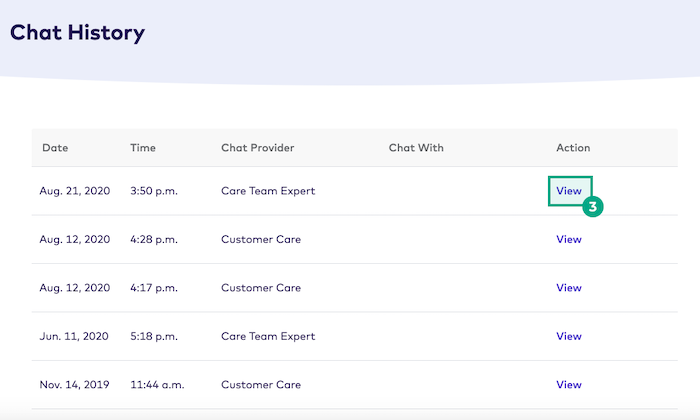
We’ll also show you who you chatted with and the date and time of the chat.
.png)