View app notifications
Notifications are another way we communicate with you! You may be notified when League has sent you a message, your claim has been processed, or a service has been added to your policy.
To locate your notification center, follow these instructions. View instructions for:
On Mobile:
1. Tap on the notification (bell) icon.
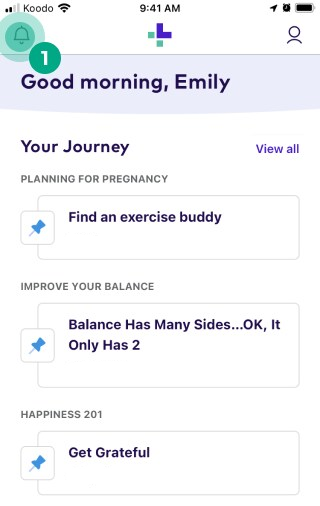
2. Scroll through your notifications to get caught up!
.png?inst-v=ca9cca46-95e0-4d35-8172-50a3c95a5771)
On Web:
1. Click the bell icon in the top right-hand corner.
.jpeg?inst-v=ca9cca46-95e0-4d35-8172-50a3c95a5771)
2. A dropdown menu will appear. To see your entire notification history, click "See All Notifications".
.png?inst-v=ca9cca46-95e0-4d35-8172-50a3c95a5771)
Scroll through your notifications to get caught up!
.png)