Reset your password
If you can't log in, don't worry! First, check to make sure you are using your League account email. If you can't remember your password, simply click on "Forgot password" and follow the instructions to reset it!
View instructions for:
On Mobile:
1. On the sign in page, click “Forgot password?".
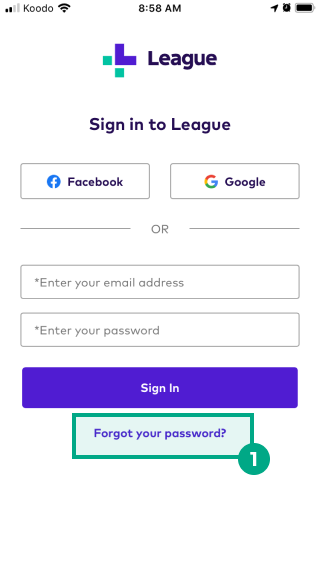
2. Enter your email address.
3. Tap "Continue".
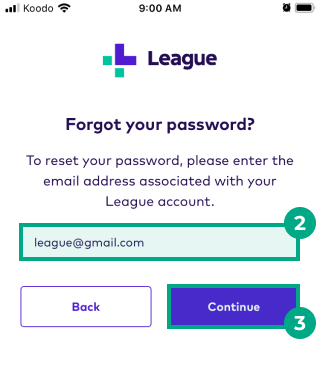
4. A 5-digit verification code will be sent to you via text, or you can request a voice call. Enter the verification code you're provided.
5. Tap "Continue".
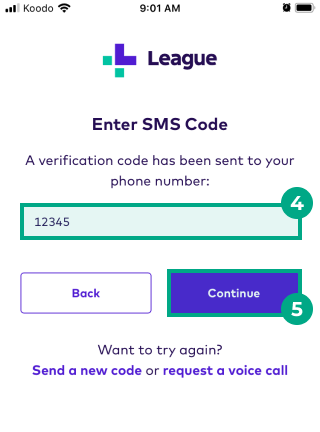
6. Enter and confirm a new password.
7. Tap "Save".
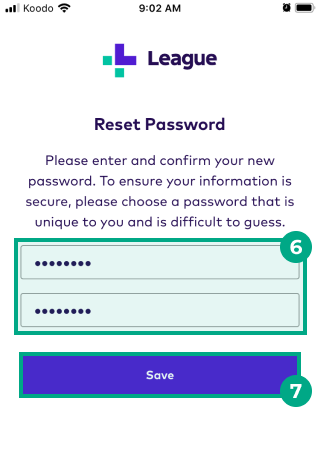
8. Sign into your account and enjoy!
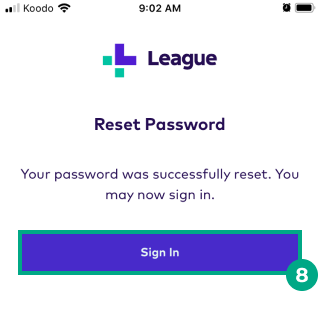
On Web:
1. On the sign in page, click “Forgot password?".
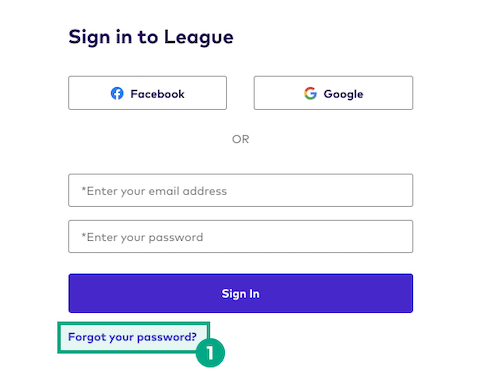
2. Enter your email address.
3. Tap "Continue".
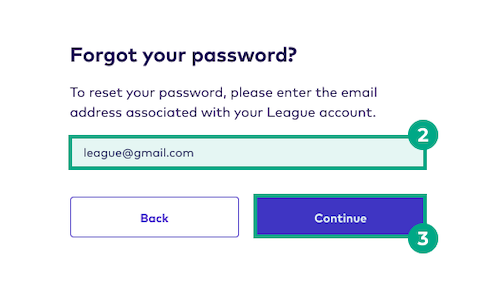
4. A 5-digit verification code will be sent to you via text, or you can request a voice call. Enter the verification code you're provided.
5. Click "Continue".
6. Enter and confirm a new password.
7. Click "Save".
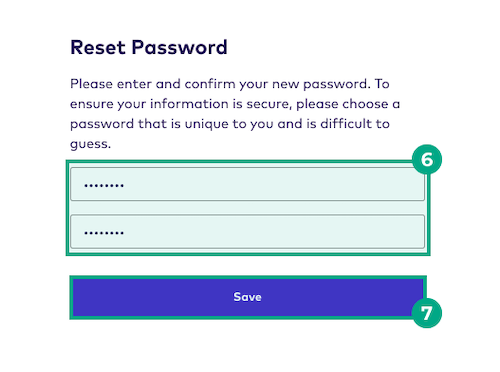
8. Sign into your account and enjoy!
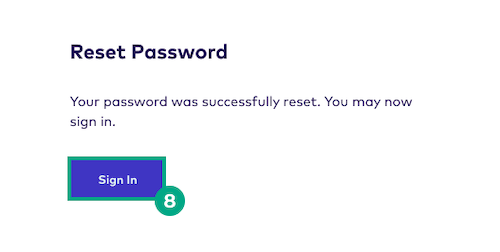
.png)