Edit your Health Profile
Note: This feature isn’t available for everyone; your employer decides whether this feature is made available to their employees.
We realize your health needs and goals change over time. By editing your Health Profile throughout the year, you let us know what matters most to you right now so we can connect you to the best resources and programs to help.
See instructions for:
On web:
1. Click “About Me”.
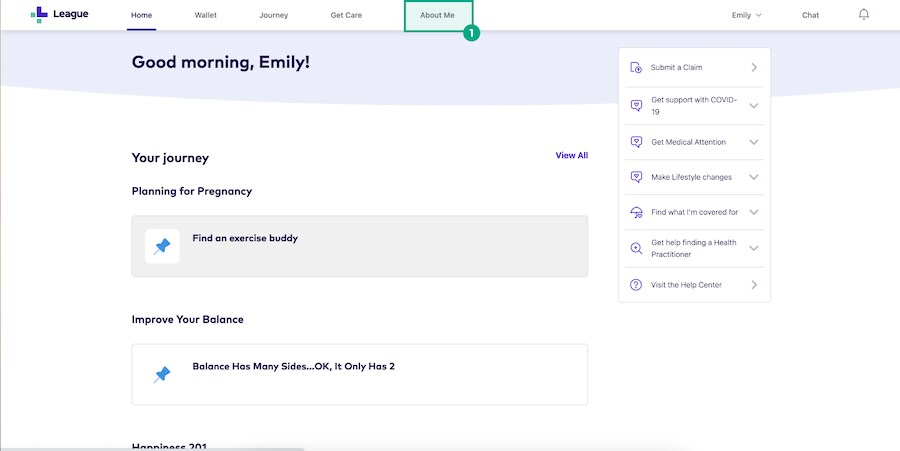
2. Scroll down to the bottom of the screen and click “Update your Health Profile”.
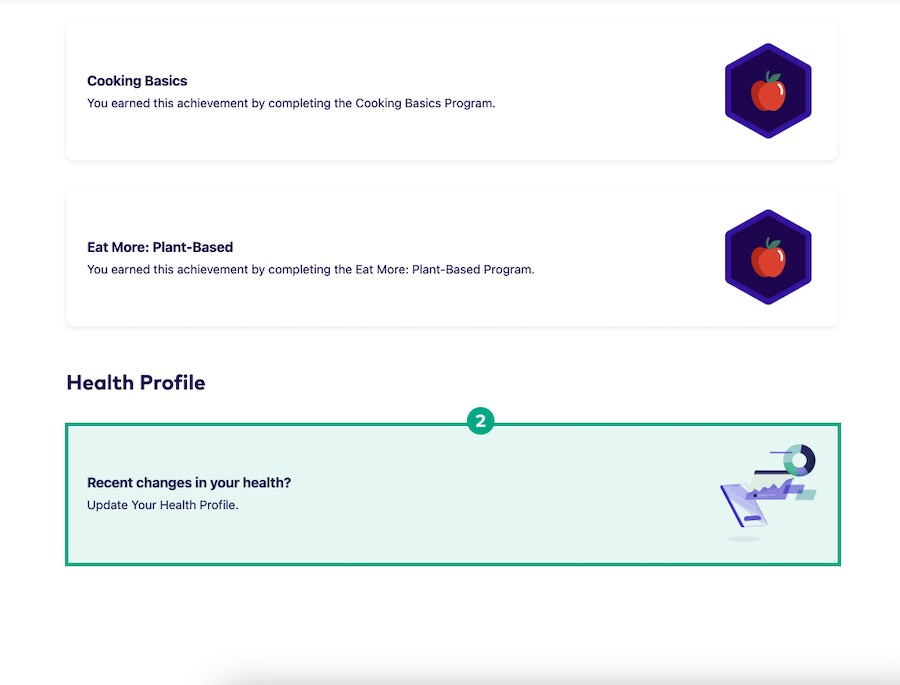
3. Go through the Health Profile questionnaire and update your answers. We save your most recent answers, so you can just update the ones that changed.
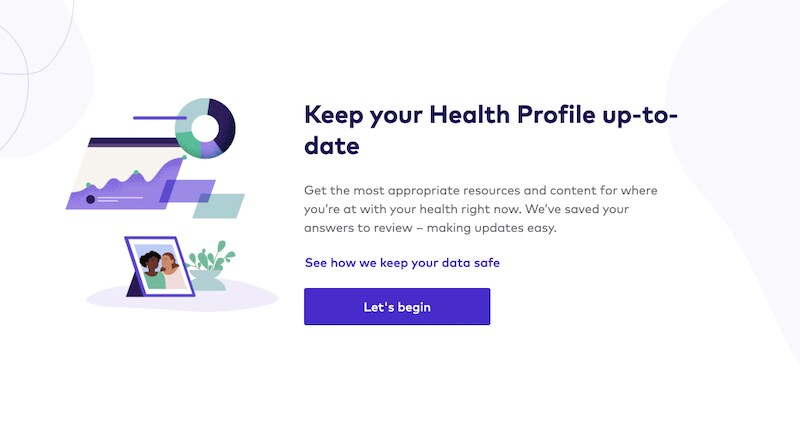
4. At the end of the questionnaire, click “Complete”.
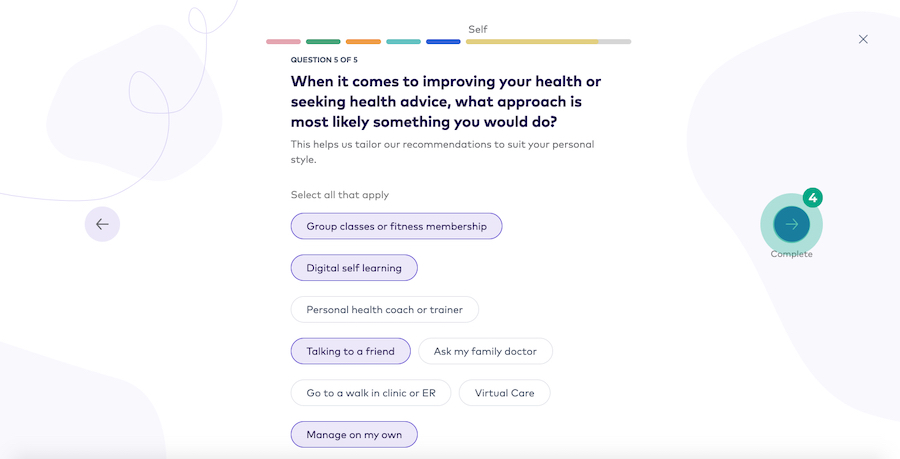
We’ll now update your focus areas and personalize your League experience to help you reach your health goals.
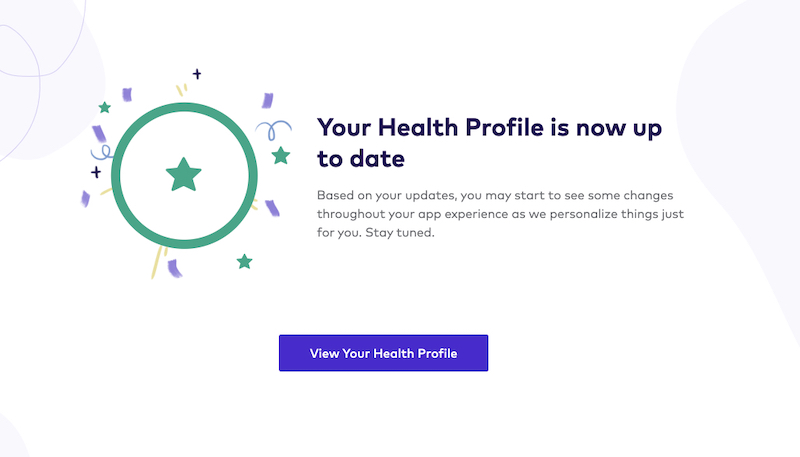
On mobile:
1. Tap the profile icon.
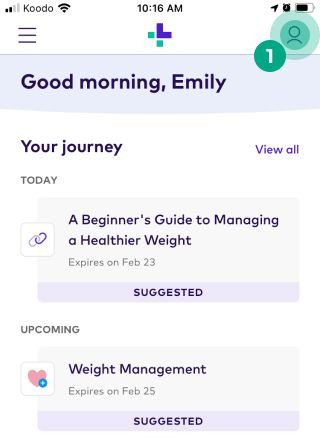
2. Scroll down to the bottom of the screen and tap “Update your Health Profile”.
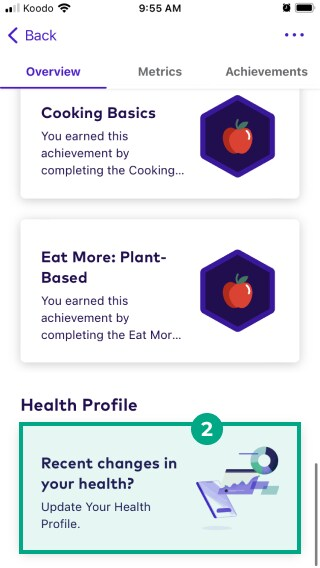
3. Go through the Health Profile questionnaire and update your answers. We save your most recent answers, so you can just update the ones that changed.

4. At the end of the questionnaire, tap “Complete”.
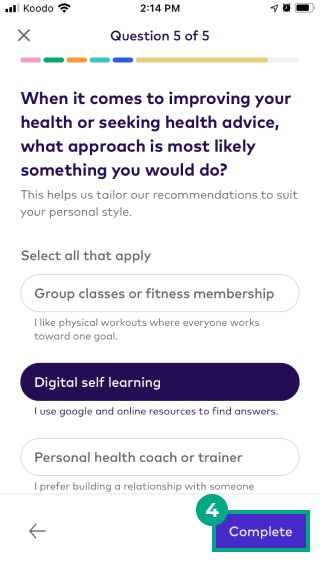
We’ll now update your focus areas and personalize your League experience to help you reach your health goals.
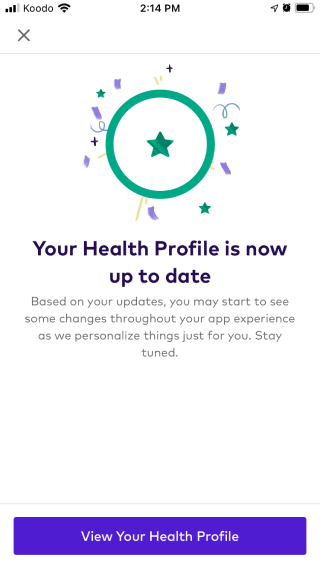
.png)