Earn and view achievements
We want to encourage you to make healthy lifestyle choices and reach your health goals. When you complete actions in League, you’ll earn achievements for hitting different milestones.
There are four main types of achievements you can earn:
Program achievements: You earn program achievements for completing every activity in a Health Program. You can still finish a program if you skip activities, but you won’t earn a program achievement.
Weekly streak achievements: You earn weekly streak achievements for completing at least one activity a week for a specific number of weeks. For example, if you complete one activity a week for three weeks, you’ll earn the 3-week streak achievement. You can earn the same weekly streak achievement multiple times.
Activity achievements: You earn activity achievements for completing a specific number of activities. For example, if you complete ten activities, you’ll earn the 10 activities achievement.
Special edition: You earn special edition achievements for completing certain limited actions in the app. The criteria varies for each achievement.
View your achievements
When you complete an action that counts towards an achievement, you’ll see a banner that shows your progress on the achievements you’re working towards. When you complete an action, click “see more achievements” on the banner to see your progress towards all the achievements that were impacted by this action. When you complete the last action needed for an achievement, you’ll see a celebration screen.

You can also view all the achievements you’ve earned, plus any achievements you’re still working towards, from the Achievements page in your League account.
See instructions for:
On mobile:
1. Tap the profile icon.
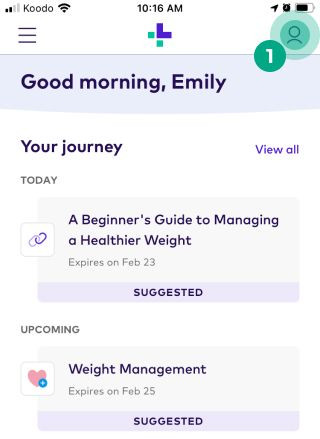
2. Tap the “Achievements” tab.
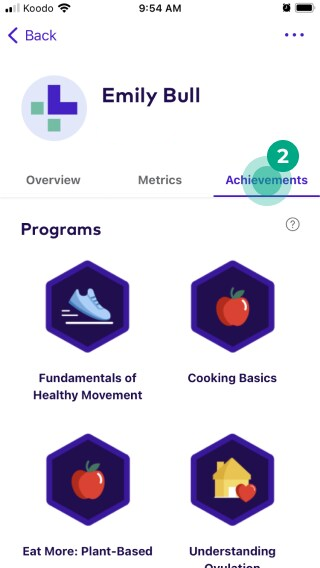
You’ll now see a full list of all the achievements you’ve earned, plus any achievements you’re still working towards. Select an achievement to learn more about it.

On web:
1. Sign in to your League account.
2. Click “About Me”.
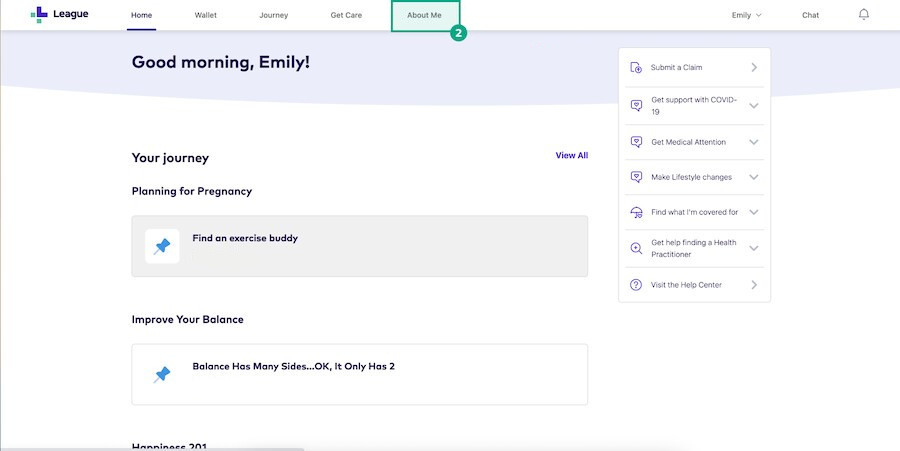
3. Click “Achievements”.
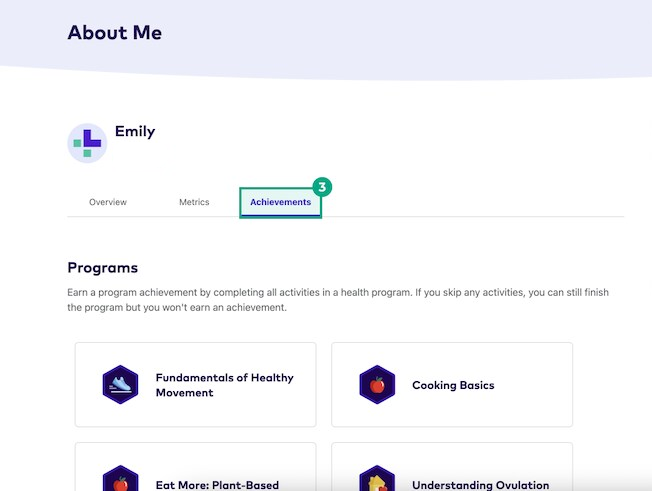
You’ll now see a full list of all the achievements you’ve earned, plus any achievements you’re still working towards. Select an achievement to learn more about it.
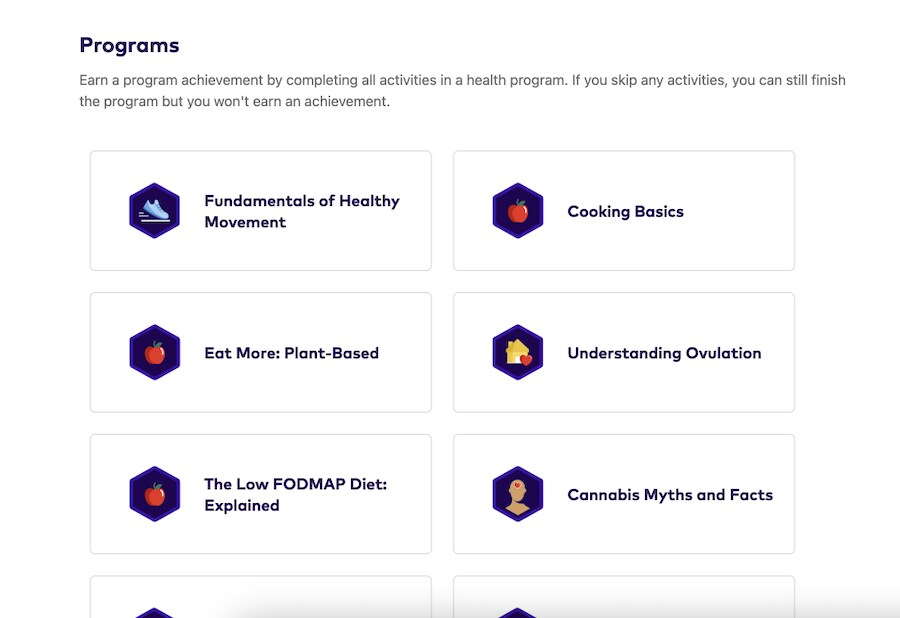
.png)