Can I view activities I completed in the past?
Want to review information from a past Health Journey activity? You can browse activities you completed, removed or that expired in the past, so you never lose track of your hard work.
See instructions for:
On mobile:
1. Tap “Journey”.
.jpeg?inst-v=654d8f73-c7db-48f8-acd9-94f840cafe67)
2. Tap the "History" tab.
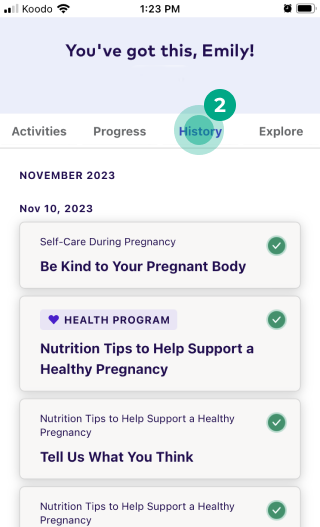
You’ll see a list of all the activities you marked as “done” or we automatically marked as “done” for you, that your removed from your journey, or that expired, organized from most recent to least recent. Tap an activity to see the activity’s details (like any helpful tips or articles you want to review).
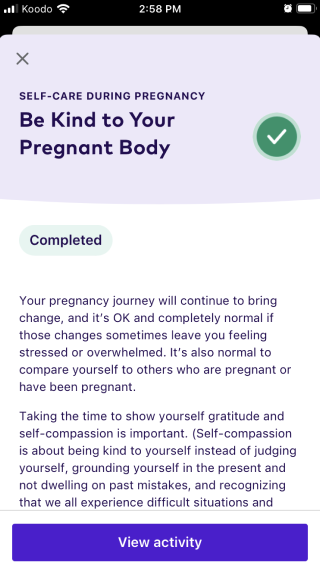
On web:
1. Sign in to your League account.
2. Click “Journey”.
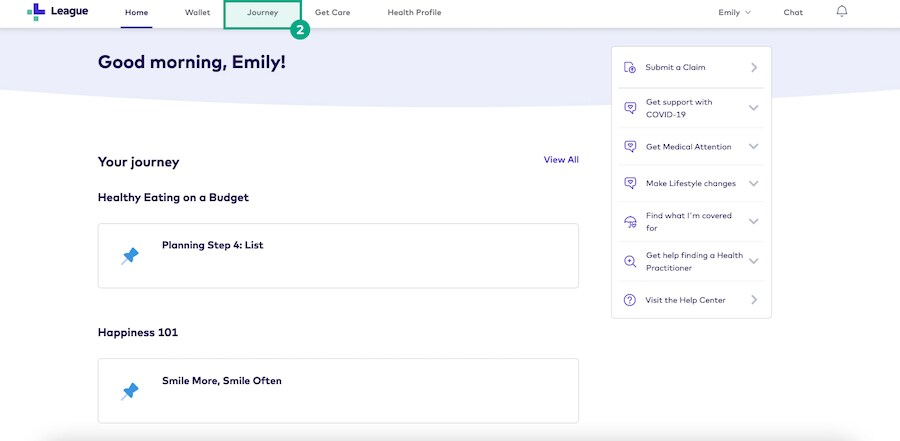
3. Click the "History" tab.
.png?inst-v=654d8f73-c7db-48f8-acd9-94f840cafe67)
You’ll see a list of all the activities you marked as “done” or we automatically marked as “done” for you, that your removed from your journey, or that expired, organized from most recent to least recent. Click an activity to see the activity’s details (like any helpful tips or articles you want to review).
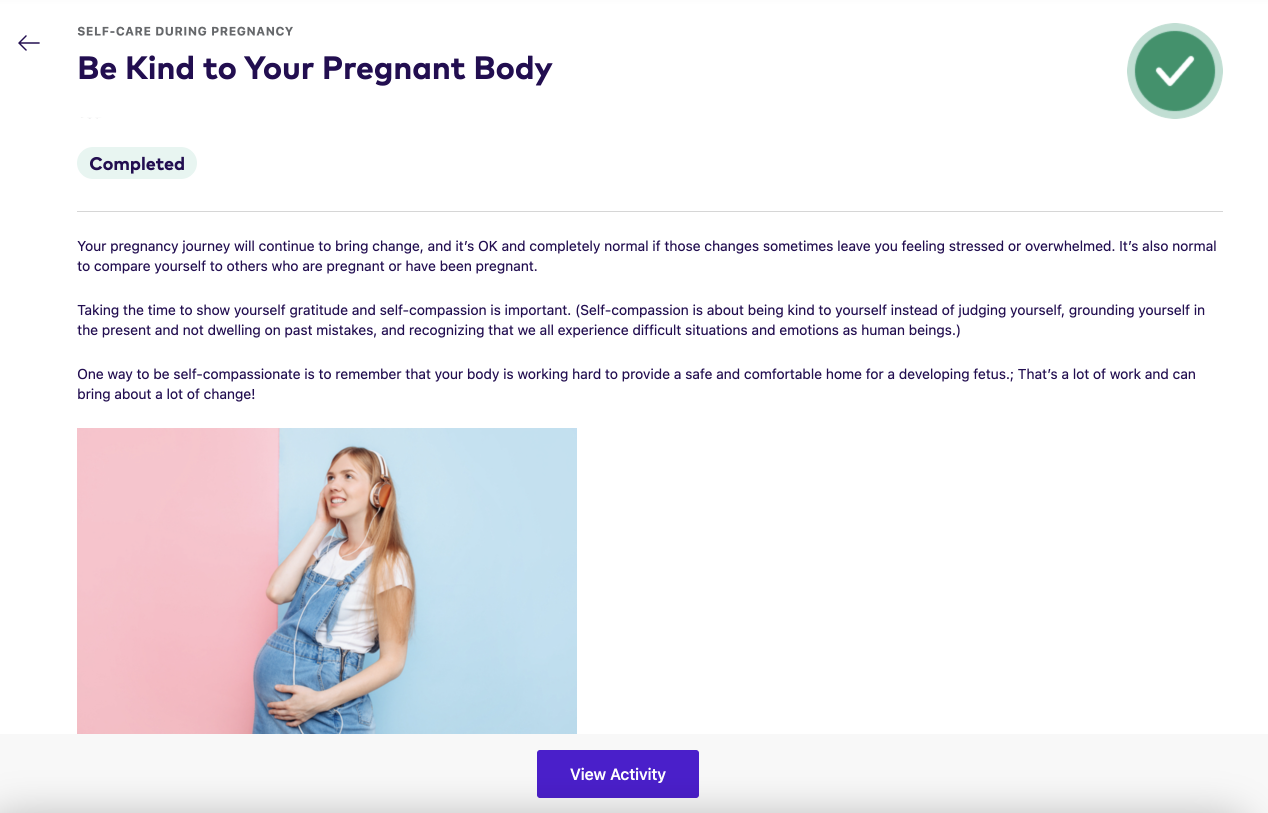
.png)