How do I add additional funds to an employee's League Spending Account?
Want to give an employee a bonus to their League Spending Account for their hard work, their birthday, or even just a little thank you? Adding additional funds to an employee's Spending Account is a snap!
In the Admin Portal:
1. Click the "Employees" tab.
2. Click the ellipses to the right of the employee you want to give additional funds.
Tip: If you work at a large company, the search bar at the top can be a lifesaver!
3. Select "Add Funds".
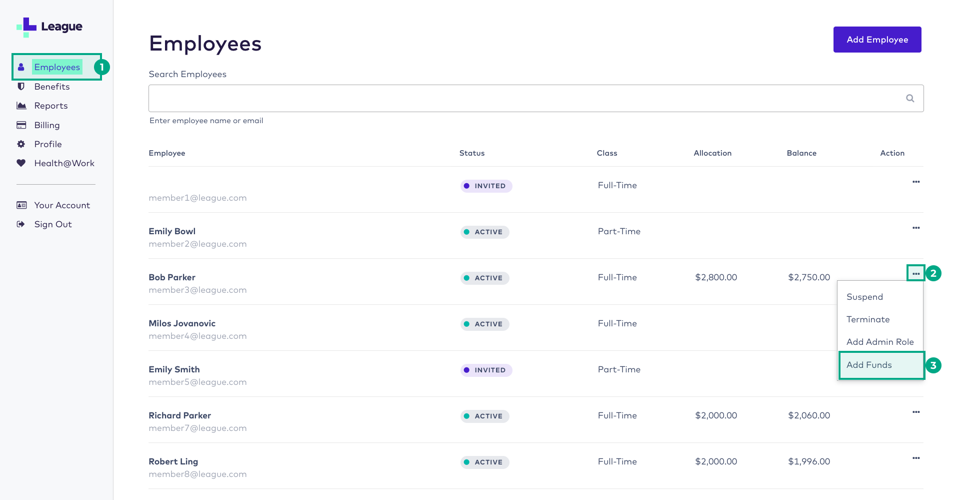
4. Select the account you would like to add funds to from the drop down menu.
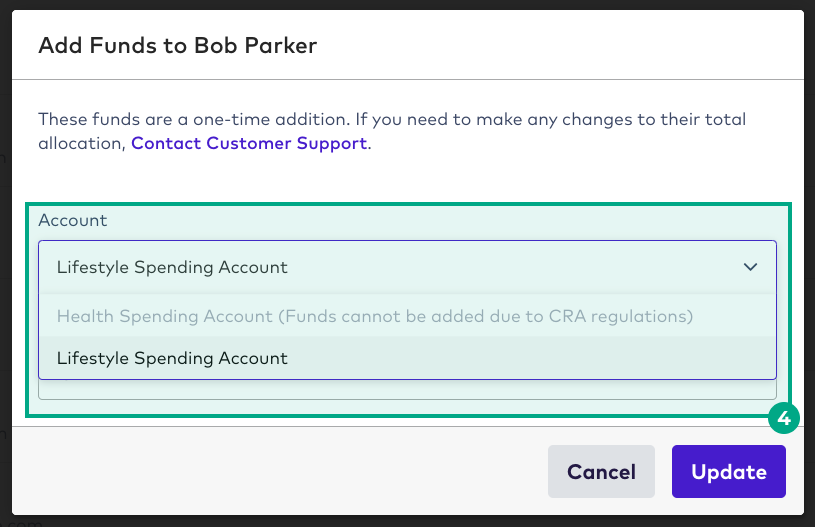
5. Enter the amount you would like to add.
6. Click "Update".
Note: While it's not required, you can send a note with the top up to let the recipient know why the received the additional funds.
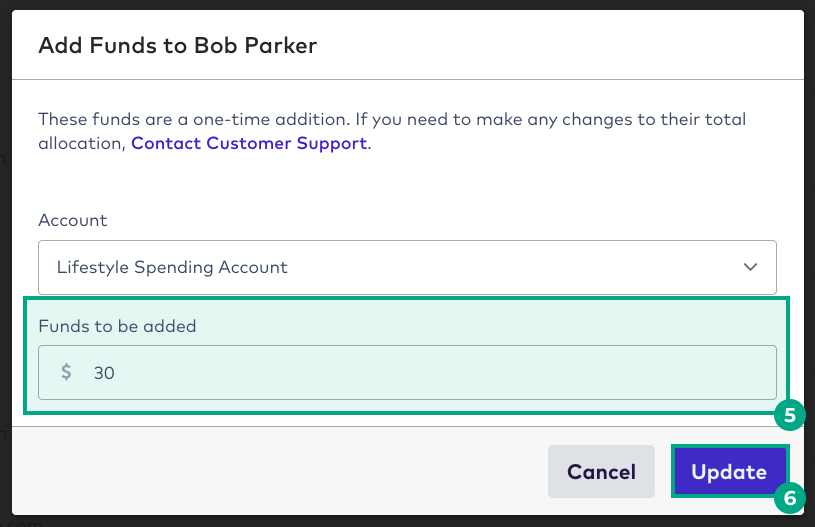
Note: Unfortunately, due to tax rules regarding Health Spending Accounts, the top-up function is not available for this type of account.
.png)