Find the right process for reporting your Qualifying Life Event (QLE)
When you experience a Qualifying Life Event (QLE), you may be eligible to add new dependents, edit or remove existing dependents, and make changes to your benefits selections. After you experience a QLE you need to report it (let us know about it) within a certain timeframe.
There are a few different processes for reporting a QLE, and your employer decides which process you’ll follow. This article will help you find the right process to follow.
Find your process
Follow these steps to find the right process to report your QLE:
1. Sign in to the League app or League website.
2. Tap the profile icon > ellipsis (three dots) icon on mobile or click your name in the top right-hand corner on web.
3. Select “Dependents”.
What you see in your account gives you a clue about what process you should follow. Read each process description below to find the one that applies to you:
Process one: You can’t report a QLE in your League account
If you don’t see a “Dependents” button in your League account, email help@league.com and describe the type of QLE you experienced and the date it occurred. A member of our Customer Care team will reply with the next steps.
Process two: You can add, edit, or remove dependents in your League account
If you see either of the screens below, read this article to learn how to report your QLE.
What you’ll see on web:
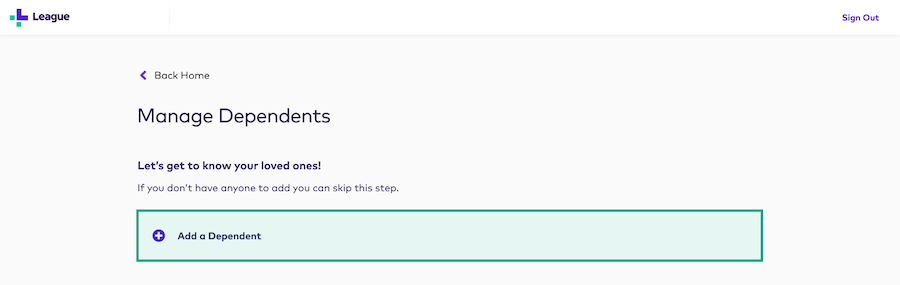
What you’ll see on mobile:
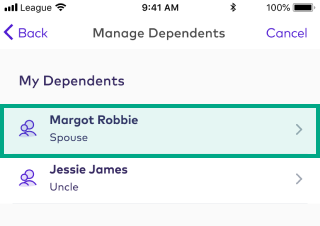
Process three: You can report your QLE in your League account
If you see either of the pages below, read this article to learn how to report your QLE.
What you’ll see on web:
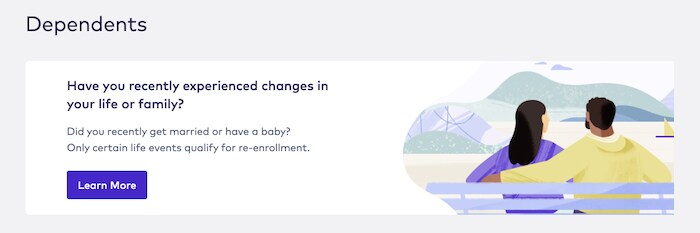
What you’ll see on mobile:
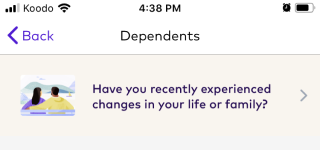
.png)