Create an RBC Group Benefits account
If your League benefits include coverage under an RBC Group Insurance policy, and you have received your Group Benefit ID wallet card in the League app's "Wallet" tab, follow these steps to create an account with RBC's Group Benefits portal.
It only takes around 5 minutes to set up your online profile and enroll! Once enrolled you will get immediate access to your Health and Dental benefits information and claims submission platform.
To begin open the RBC Online Insurance sign-in page on a computer web browser (not your mobile device), then select "Begin Enrolment".
1. Enter your Group Policy Number and your Plan Member ID on the "Plan Information" step. To find these numbers, go to the "Wallet" tab in your League app, and tap any of your insurance benefits, such as your drug, dental, or paramedical benefits. The numbers are located on your benefits card, and correspond to the RBC Group Benefits fields accordingly:
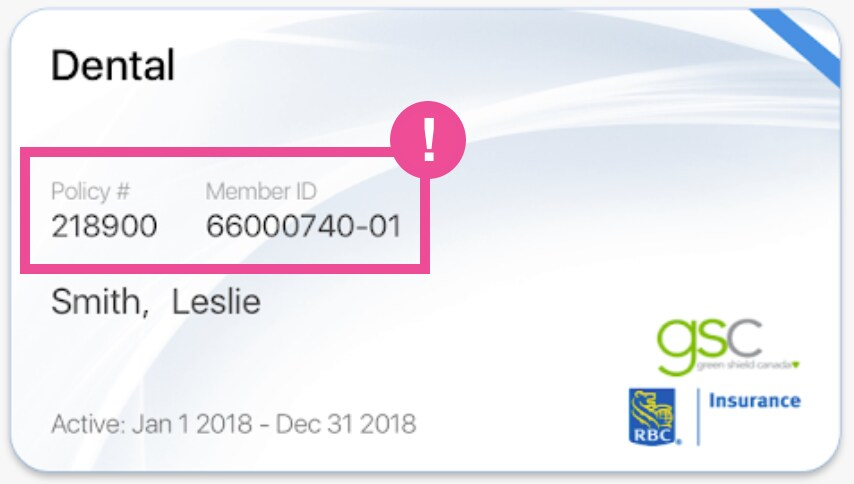
Plan / Policy # = Group Policy Number
Member ID = Plan Member ID (Ensure this ID ends with "-00")
2. Enter your personal information for each field on the “Personal Information” step. This may include your full name, date of birth, and postal code.
3. Create your sign-in credentials for your new RBC Group Benefits profile on the "Sign-in Profile" step.
Success! You have now successfully created your RBC Group Benefits profile.
If you have any issues with this account creation process, please contact RBC Group Insurance for assistance at 1-855-264-2173.
.png)